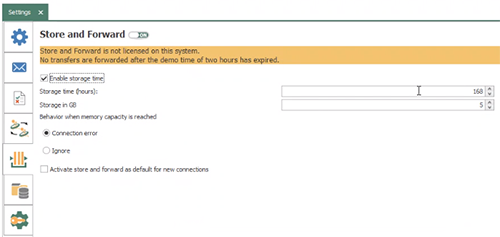Feature Overview
With the Store & Forward Add-On feature of OPC Router, data loss is prevented if the destination you are sending the data to is not available or unable to process the data fast enough. Destinations could include databases, MQTT brokers or anything where 100% uptime of communication is not assured and the data is critical.
- When a connection is lost, OPC Router stores the data in it's local internal non-volatile database storage
- When a connection is restored the data is transferred to the destination
- Slow performing destination communication links also benefit from this buffering ability
- Great for handling planned or unplanned target system downtime
- User configurable time range or amount of data, limited really by the nature of your data and disk space