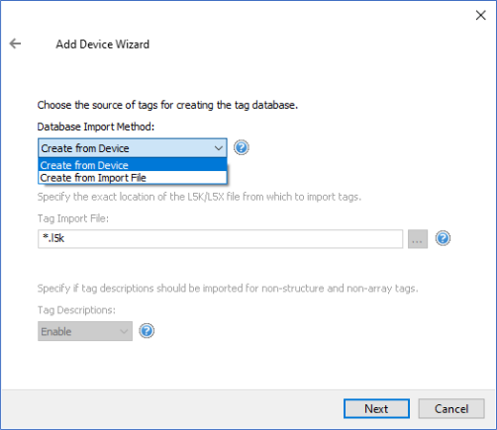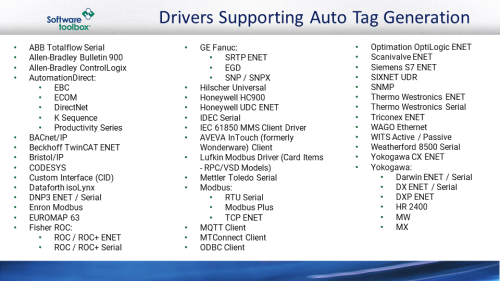Wouldn't it be nice to create your device's tag database with the click of a button?
One sometimes tedious but necessary step of any industrial automation project is the creation of tags for linking of device/PLC addresses with the variables in your system. Most OPC clients make this easier by letting you browse the OPC Server and bring the tags
right in.
However, since these addresses have already been defined in the programming software for the device, and in some cases if the device protocol supports it are available in the device, ideally you could just import these addresses as tags into the server without having to recreate them.