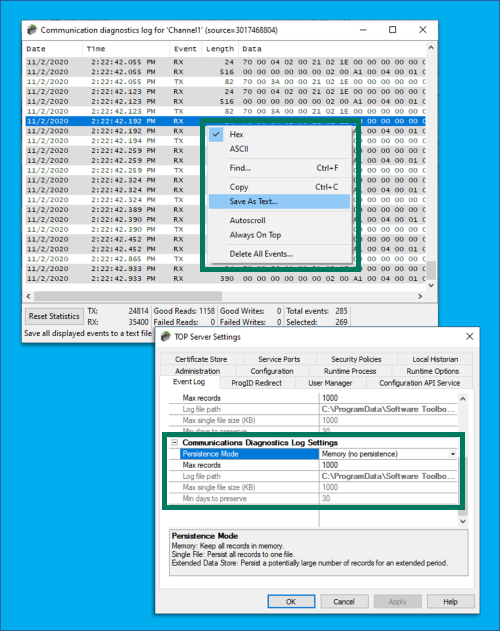Real-time monitoring of sends and receives to your devices
The Communications Diagnostics feature in the TOP Server provides a streaming protocol view and real-time performance data for your TOP Server communications driver. All read and write operations can be viewed in the diagnostic display window or can be tracked directly in your Client Application using TOP Server’s built-in Statistics tags.
These diagnostics make it easy to debug tough communication issues. See the guide to Using the TOP Server Channel Diagnostics for detailed information on using the Channel Diagnostics.