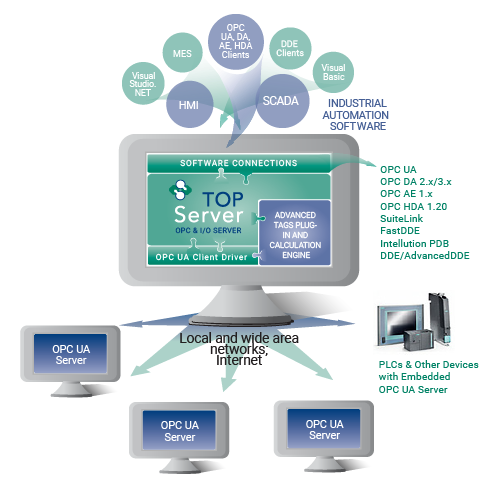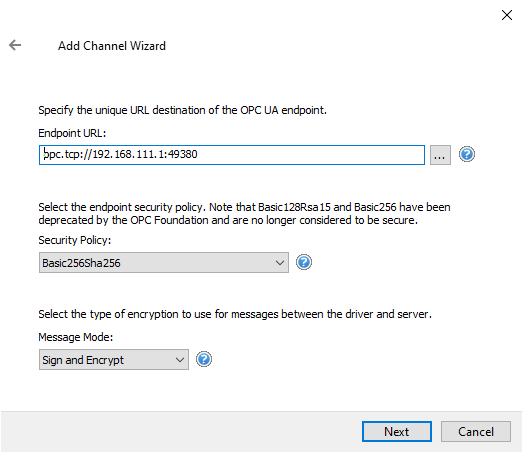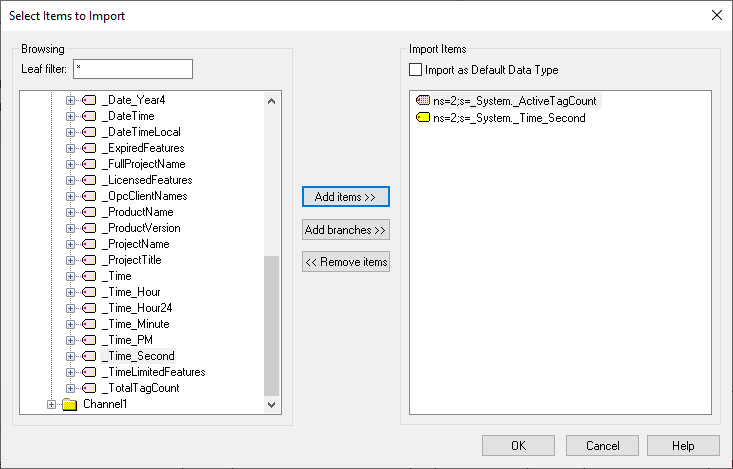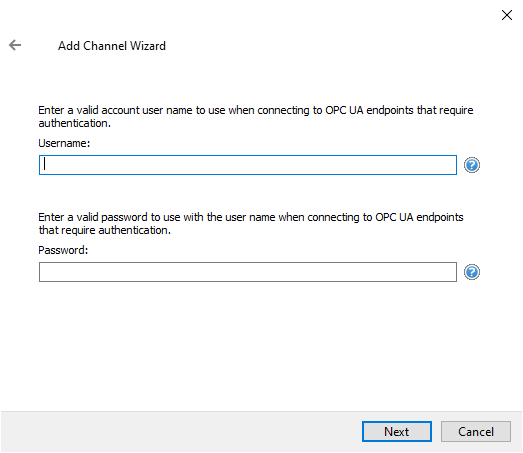TOP Server OPC UA Client Driver Details
Reliable Tunneling Solution using OPC Unified Architecture
The OPC UA Client driver works in conjunction with TOP Server to provide data exchange between OPC UA, OPC DA, SuiteLink and DDE clients and OPC UA Servers using the OPC Unified Architecture protocol.
If you have an HMI that only supports OPC DA or SuiteLink, use this driver to connect them to OPC UA servers. Connect TOP Server to the OPC UA server and any tags you connect are automatically available via OPC DA & SuiteLink to HMI/SCADA/MES/Historian applications.
This driver implements the OPC Unified Architecture (DA Profile) specification, the modern OPC technology that expands upon OPC Data Access. Pairing the TOP Server OPC UA Client Driver with another remote TOP Server offers a secure OPC UA tunneling solution through firewalls and across the internet, WAN, or LAN, eliminating the reliance on Microsoft COM and DCOM technology.
And with support for datatypes/nodes specific to EUROMAP 77, the OPC UA Client driver can provide connectivity to EUROMAP 77 capable Injection Molding Machines (IMMs).
OPC UA Client
This driver is available in the following
TOP Server driver suites:
TOP Server Manufacturing Suite
FEATURES
-
Key Features
-
Standard Features
-
Advanced Features
-
Device Support
-
Protocols / Networks
-
Videos & App Notes
-
Help Files & Release Notes
-
Technical Blog
-
Additional Resources
OPC UA Client Key Features Include
- Maximum Number of Channels & Devices:
- Channels - 256
- Devices per Channel - 256
- NOTE: Practical channel/device limits will vary depending on your available system resources
- OPC UA Tunneling for OPC DA 1.0, 2.05a and 3.0
- Supports data exchange over VPNs, through firewalls, and across the internet, WAN, or LAN
- Converts OPC UA Server data to any supported TOP Server Client Interfaces
- OPC UA Security Configuration in Easy-to-Use Configuration Manager
- Namespace support for Injection Molding Machines (IMMs) supporting EUROMAP 77 including the following datatypes / nodes:
- ApplicationDescription
- EnumValueType
- EUInformation
- Range
- ServiceCounterDataType
- TimeZone
Standard OPC UA Client Features Include
- Connect to TOP Server or Third Party OPC UA Servers
- Integrate OPC UA Server information through the TOP Server Namespace
- Remote OPC UA Server Discovery and Tag Browsing
- Tag browsing enhanced to browse in smaller blocks, avoiding shorter timeouts on the UA server with larger node/item counts
- Filtering & Sorting of browse results supported in V6.16 and higher
- OPC UA Endpoint Authorization via Security Certificates (x509)
- Support for OPC UA Servers using separate discovery and data collection endpoints (V6.15R2 and higher)
- User and Password Endpoint Authentication
- Automatic Tag Database Generation
- Data Updates via Exception or Polling
OPC UA Cient Driver Advanced Features Include
- OPC UA Server Connection Heartbeat and Keep Alive Settings
- Publish Rate Control
- Deadband Control (Percent or Absolute)
- Data Encryption via RSA Standards
- Ability to set OPC UA Server Priorities
- Endpoint Management on a Per Connection Basis
- Keep Alive and Watchdog Features to ensure reliable connections
- Two-dimension Array Support
- Supports retrieving both server and source timestamps from the OPC UA Server and uses the source timestamp if available
- Supports the Nano profile to allow OPC UA access to data produced by embedded devices
- Supports Media Level Redundancy, including the ability to configure secondary tunnels and triggering conditions
OPC UA Client Supported Devices
- OPC UA Servers (including embedded OPC UA Servers on devices such as Injection Molding Machines supporting EUROMAP 77)
OPC UA Client Supported Protocols / Networks
- Fully Supported OPC UA Profiles:
- AddressSpace Lookup Client Facet
- Attribute Read Client Facet
- Attribute Write Client Facet
- Core Client Facet
- DataAccess Client Facet
- Discovery Client Facet
- UA-TCP UA-SC UA Binary
- SecurityPolicy - Basic128Rsa15
- SecurityPolicy - Basic256
- SecurityPolicy - Basic256Sha256
- SecurityPolicy - None
- Partially Supported OPC UA Profiles:
- Base Client Behavior Facet. This profile does not support 'Security Administrator – XML Schema'.
- DataChange Subscriber Client Facet. This profile does not support 'Monitor Client by Index'.
Videos / Guides / App Notes to Help You Get Started
To insure you get the most from your investment in TOP Server™, we provide a variety of application notes/guides and how-to videos, since we know that sometimes it helps to see someone showing you how to do things.
Driver Help Files / Release Notes
Use the below links to access TOP Server release history and driver help documentation.
Access use cases, how-tos and more
Real-world use cases, step-by-step how-to's and video tutorials - our blog contains useful resources and information to help you get connected.
TOP Server Specific Blog Posts
Additional Useful Resources
Access additional TOP Server related information below not covered in other sections:
- TOP Server Operating System Support Information
- Move Data Without DCOM Using the OPC Secure Tunneling
- TOP Server OPC UA Support
- TOP Server OPC-UA Configuration Manager
- TOP Server UA Certificate Exchange
Get Started Now
The demo is the full product once licensed. Once a client application connects to the TOP Server, the TOP Server runtime will operate for 2 hours at a time. At the end of the 2 hour demo period, the demo timer must be reset by restarting the TOP Server runtime service.
Connect with Us
1-888-665-3678 (US + Canada toll free)
+1-704-849-2773 (Global)
support.softwaretoolbox.com
STAY CONNECTED
1-888-665-3678 (US + Canada)
+1-704-849-2773 (Global)
+1-704-849-6388 (Fax)
support.softwaretoolbox.com
WORKING WITH US
WHO WE ARE
Usage subject to our website terms and conditions.