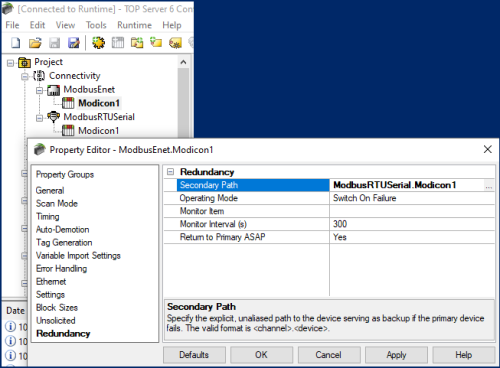Minimize downtime due to failed networks and devices
The Media-Level Redundancy plug-in for TOP Server is included for use with all compatible drivers. This powerful component allows redundant failover for network, network type and device and is supported for the following drivers (click here for a list of drivers not supported):
- Serial or Ethernet drivers
- Modbus Plus drivers operating in client mode
- OPC DA Client Driver
- OPC UA Client driver
Simply select the Media-Level Redundancy plug-in as one of the components to install when installing TOP Server - it's included at no additional charge.
In the event of a failure, Media Level Redundancy allows the duplicate device or redundant network to take over without interrupting communication. This minimizes data loss, maximizing uptime and increasing the availability of your critical industrial data.