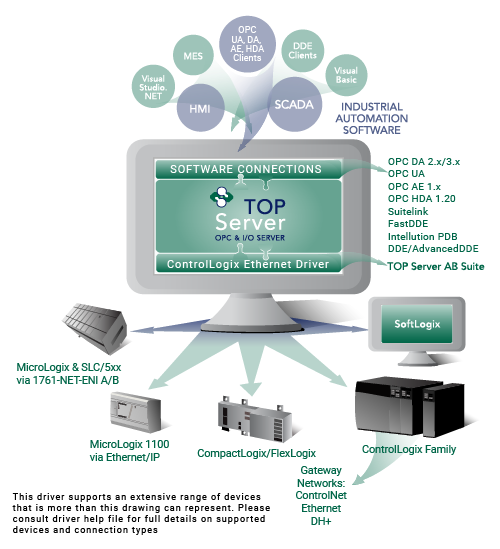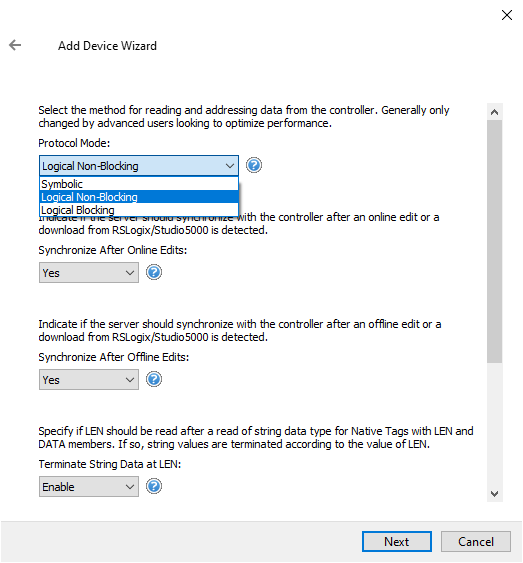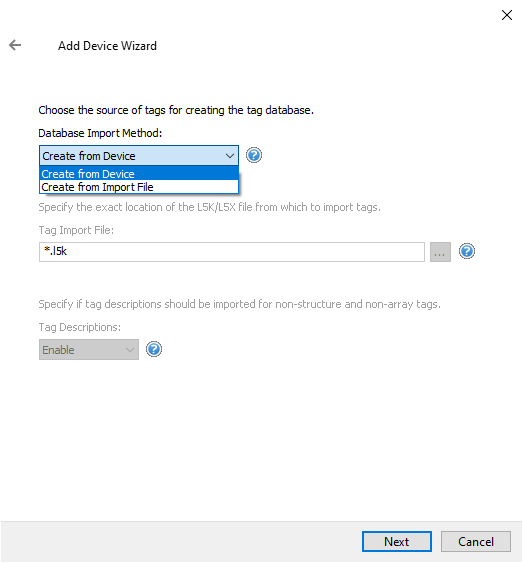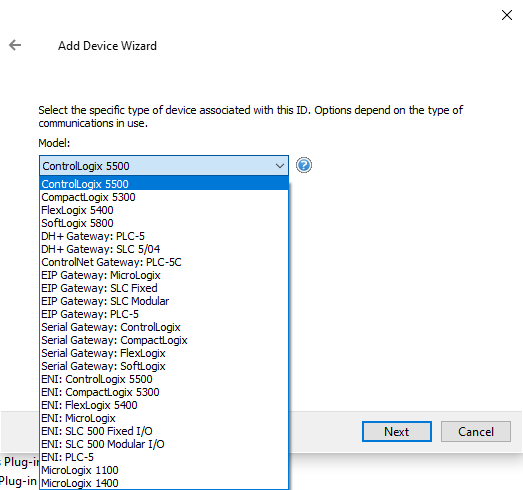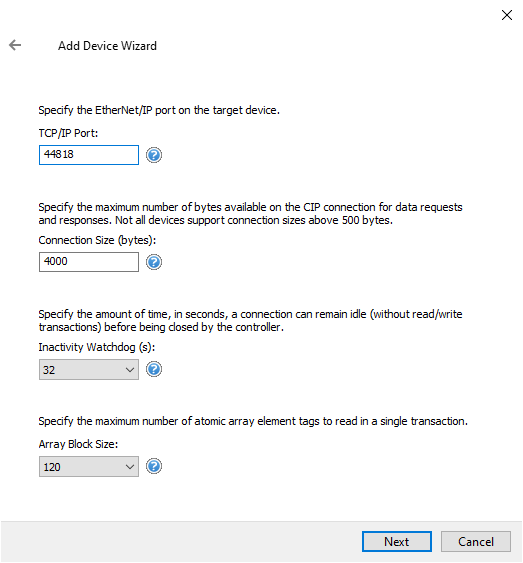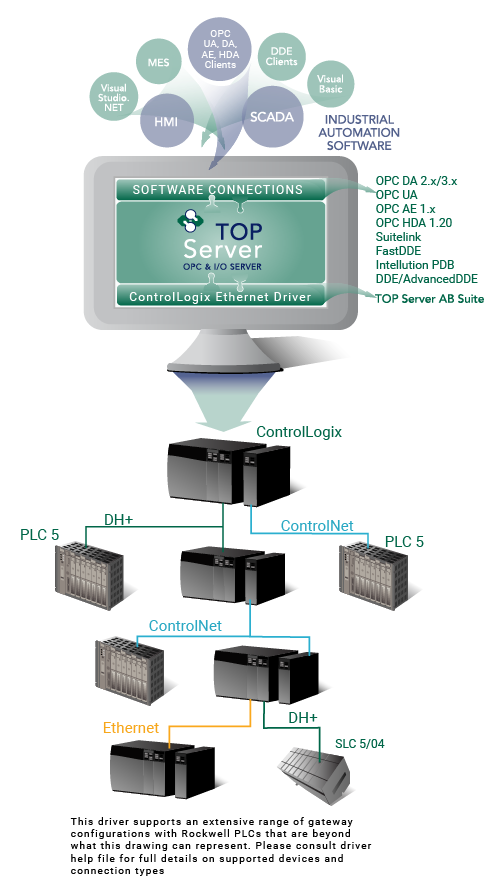TOP Server Rockwell (AB) ControlLogix Ethernet OPC Driver Details
High-Performance Connectivity for Logix Family Controllers
The Rockwell Allen-Bradley ControlLogix Ethernet driver works in conjunction with TOP Server to provide data exchange between OPC UA, OPC DA, SuiteLink and DDE clients and Allen-Bradley Logix Family controllers via the Allen-Bradley ControlLogix Ethernet protocol and even legacy controllers via gateway support. See "Device Support" under features for full details.
Advanced features such as ControlLogix Gateway support and NET-ENI support allow the ControlLogix Ethernet driver to connect, not only to Logix controllers, but also to legacy PLC-5 and SLC Family controllers. The ControlLogix Ethernet driver is a multi-threaded high performance driver for simultaneous communication with multiple PLCs using multiple channels.
This driver does not require a Rockwell Automation RSLinx license.
Allen-Bradley ControlLogix Ethernet
This driver is available in the following
TOP Server driver suites:
TOP Server Allen-Bradley Suite
TOP Server Manufacturing Suite
-
Key Features
-
Standard Features
-
Advanced Features
-
Device Support
-
Protocols / Networks
-
Videos & App Notes
-
Help Files & Release Notes
-
Technical Blog
-
Additional Resources
ControlLogix Ethernet Key Features Include
- Maximum Number of Channels & Devices:
- Channels - 1024
- Devices per Channel - 1024
- NOTE: Practical channel/device limits will vary depending on your available system resources
- Logix Automatic Tag Generation (online or offline) for easy data discovery and integration online or offline (via .L5K and .L5X file)
- Logix device routing (ControlNet, DH+, EtherNet/IP, and other brokered network topologies)
- Supports larger packet sizes for ControlLogix Controllers v20 and higher (configurable up to 4000 bytes) for improved performance.
- Supports ControlLogix Gateway access via Data Highway Plus and ControlNet networks
- EtherNet/IP Gateway support, which provides access to EtherNet/IP-enabled MicroLogix, SLC, and PLC 5 devices via the ControlLogix Ethernet Communications module
Standard ControlLogix Ethernet Features Include
- Compatible with most Firmware Revisions - click here for latest supported firmware details
- Open Address Range Support for Compatibility with all PLC 5, SLC 500 and MicroLogix controllers (ENI or ControlLogix Gateway applications)
- ControlLogix Native Tag Addressing Support
- User defined tags (UDT) supported
- Array support for all atomic data types
- Optimized memory access for all tags and data types
- Supports all File Types (Output/Input/Integer/Etc.) - Refer to Driver Help File
- Supports data types such as Float, Long Word, and BCD (File Type Dependant)
- Supports numerous Pre-Defined Types - Refer to Driver Help File
- Support for locale-specific multi-byte strings
- Uses standard Ethernet Network Interface Card for TCP/IP Communications
ControlLogix Ethernet Driver Advanced Features Include
- Automatic Tag Database Generation for ControlLogix models only - from .L5K or .L5X Import File or Directly from Device
- Access to all predefined structure data types
- High speed access to all array types including Boolean arrays
- Arrays can be accessed in single request up to 3840 elements in length
- Reads and writes to Atomic tags optimized to send multiple tags per request
- Optimized communications allow each device to have a separate thread/channel of communications when under separate channels (up to 256 channels)
- Supports up to a Maximum of 1024 Programs
- Configurable Protocol Type for Maximum Performance
- ControlLogix Gateway Support - Ethernet or Serial to downstream AB Devices
- Configurable String Read Optimization - Bypass .LEN property read for maximum performance
- Project change detection support for online and offline edits.
ControlLogix Ethernet Supported Devices
- ControlLogix (All Models)
- CompactLogix (All Models)
- GuardLogix (All Models via above 2 drivers)
- SoftLogix (All Models)
- FlexLogix (All Models)
- MicroLogix (All Models)
- PLC-5 Family
- PLC-5/xxC Models
- SLC 500 Family (Modular I/O)
- SLC 500 Family (Fixed I/O)
For full details on models and networks supported, please consult the driver help file.
ControlLogix Ethernet Supported Protocols / Networks
- Ethernet/IP (CIP)
- Logix Gateway Routing:
- ControlNet via Logix Routing
- DH/RIO via Logix Routing
Videos / Guides / App Notes to Help You Get Started
To insure you get the most from your investment in TOP Server™, we provide a variety of application notes/guides and how-to videos, since we know that sometimes it helps to see someone showing you how to do things.
Driver Help Files / Release Notes
Use the below links to access TOP Server release history and driver help documentation.
Access use cases, how-tos and more
Real-world use cases, step-by-step how-to's and video tutorials - our blog contains useful resources and information to help you get connected.
Optimizing with ControlLogix Protocol Modes Blog Post
TOP Server Specific Blog Posts
Additional Useful Resources
Access additional TOP Server related information below not covered in other sections:
Get Started Now
The demo is the full product once licensed. Once a client application connects to the TOP Server, the TOP Server runtime will operate for 2 hours at a time. At the end of the 2 hour demo period, the demo timer must be reset by restarting the TOP Server runtime service.
Connect with Us
1-888-665-3678 (US + Canada toll free)
+1-704-849-2773 (Global)
support.softwaretoolbox.com
STAY CONNECTED
1-888-665-3678 (US + Canada)
+1-704-849-2773 (Global)
+1-704-849-6388 (Fax)
support.softwaretoolbox.com
WORKING WITH US
WHO WE ARE
Usage subject to our website terms and conditions.