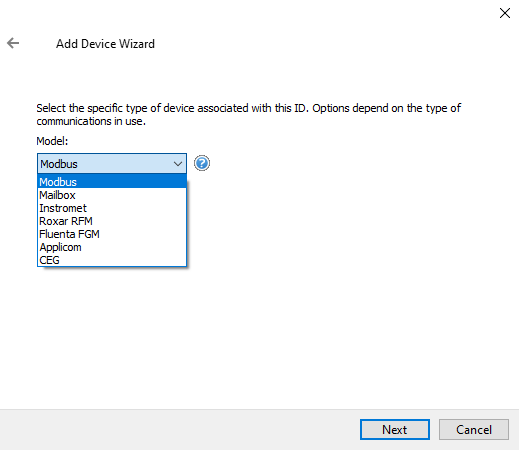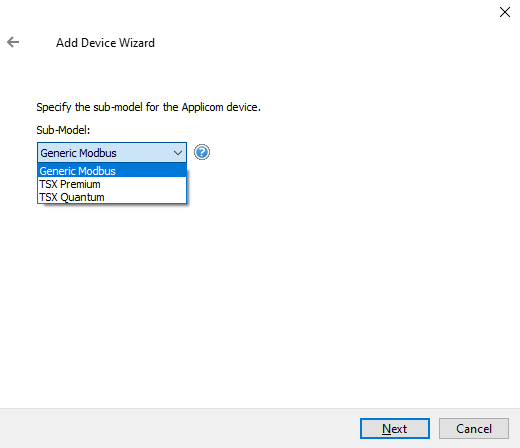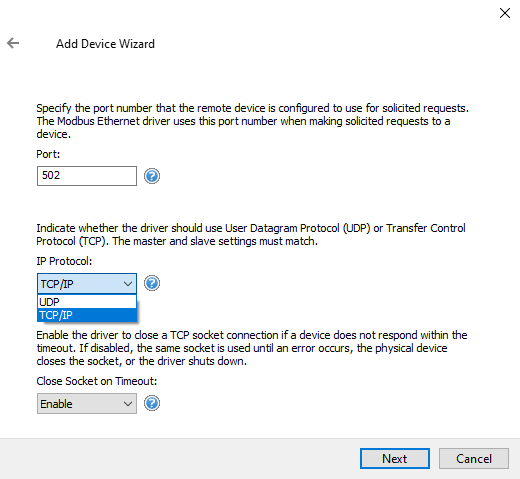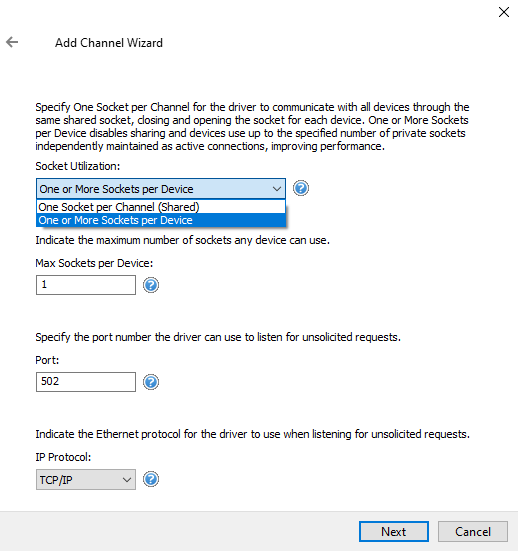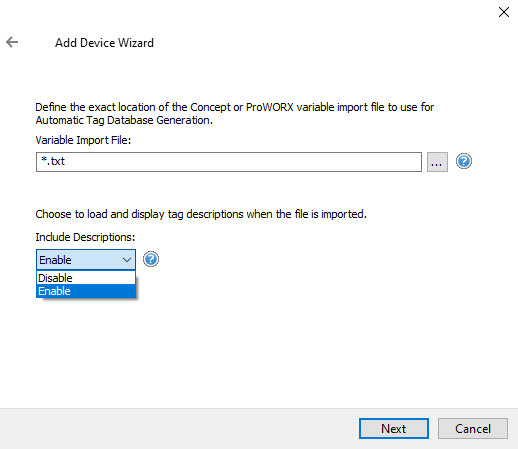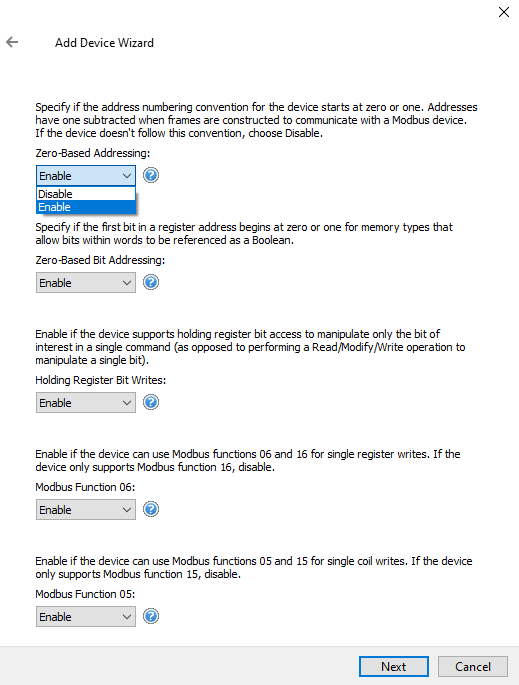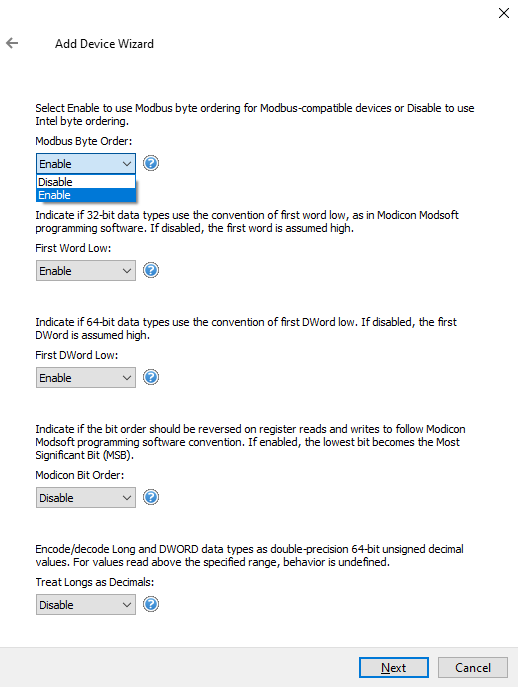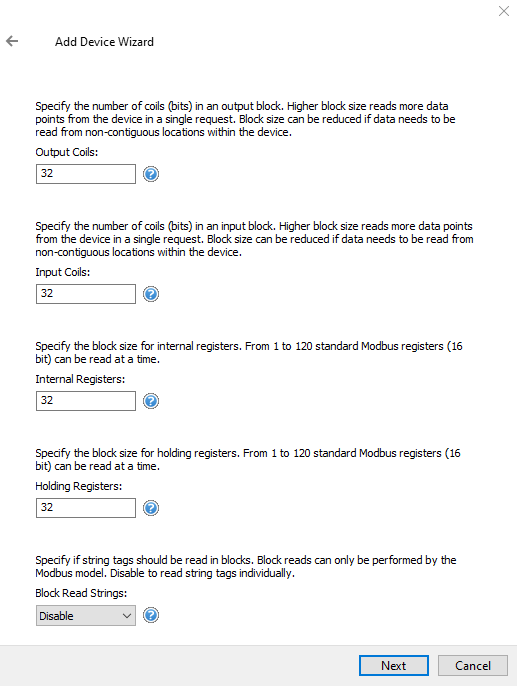TOP Server Modbus TCP Ethernet Client/Server OPC Driver Details
High-Performance Connectivity for Modbus TCP Devices
The Modbus TCP Ethernet driver works in conjunction with TOP Server to provide data exchange between OPC UA, OPC DA, SuiteLink and DDE clients and PLCs using the Modbus TCP Ethernet protocol.
This driver implements both client and server capabilities in the same driver, allowing communication with both server devices (PLCs, RTUs, other control and field devices) and client devices or systems (HMIs, SCADAs, DCS, PLCs, etc). Data acquisition is optimized based on upstream client demand while data integrity is ensured using extensive error handling.
The Modbus Ethernet driver also features direct integration with Modicon Concept and ProWORX programming packages, allowing users to directly import the tags from the PLC into TOP Server.
Modbus TCP Ethernet
This driver is available in the following
TOP Server driver suites:
TOP Server Manufacturing Suite
TOP Server Power & Utilities Suite
TOP Server IT & Infrastructure Suite
TOP Server Building Automation SuiteFEATURES
-
Key Features
-
Standard Features
-
Advanced Features
-
Device Support
-
Protocols / Networks
-
VIDEOS & APP NOTES
-
HELP FILES & RELEASE NOTES
-
TECHNICAL BLOG
-
ADDITIONAL RESOURCES
Modbus TCP Ethernet Key Features Include
- Maximum Number of Channels & Devices:
- Channels - 1024
- Devices per Channel - 8192
- NOTE: Practical channel/device limits will vary depending on your available system resources
- Automatic Tag Database Generation (from Concept or ProWORX)
- Supports Modicon Ethernet to Modbus Plus bridging
- Supports Multiple or Single socket usage for optimized gateway resource management
- Supports Word Order and Byte Order Swapping
- Supports User Definable Block Sizes
Standard Modbus TCP Ethernet Features Include
- Modbus Function Codes Supported: (Blog post - demystifying Modbus Function Codes)
- Decimal - 01, 02, 03 ,04, 05, 06, 08, 16
- Hexadecimal - 01, 02, 03 ,04, 05, 06, 08, 10
- Full Address Range Support (up to 65,535):
0xxxx - Output Coils, 1xxxx - Input Coils, 3xxxx - Internal Registers, 4xxxx - Holding Registers - Decimal or Hex Addressing Support
- Supports all memory types and data types including as Word, Float, Long, and Double
- String Data Type support for Internal Registers
- String Block Read Support
- Base Modbus device model supports 32-Bit Data Types as Two Registers
- Modbus Bridging/Routing to Modbus Plus, RTU, & ASCII supported
- DNS Naming support for Device IDs
- Automatic Tag Database Generation using CSV Import
- Supports dynamic tags from your client application
- Configurable Inter-request delay
Modbus TCP Ethernet Advanced Features Include
- Applicom device model for use of Applicom-type address syntax with 3 Sub-Models (See Applicom Addressing in Modbus Ethernet Help File for details)
- Address-level Byte and/or Word Switching Modifiers (Applicom Models Only)
- Adjustable Address Base (0 or 1)
- Selectable Function Code for Single Address Writes
- Word Order Swapping for 32-Bit Data Types and Byte Order Swapping for 16-Bit and 32-Bit Data Types
- User Definable Read Block Sizes
- Holding register memory as string data (HiLo or LoHi byte order)
- Automatic Tag Database Generation (from Concept or ProWORX)
- Optimized communications allow each device to have a separate thread/channel of communications (up to 1024 devices)
- Configure up to 10 TCP sockets per device, maximizing throughput for devices supporting multiple socket connections
- Channel Serialization (Virtual Channels allow multi-protocol support on the same communication channel)
- Specify a Network Interface Card at the channel level (Details)
- Modbus Server support using loopback address or local PC IP Address
- User-selectable socket connection termination on device response timeout
- Support for expanded blocking modes for CEG device mode
- Supports Advanced Statistics Tags, including _CommFailures and _ErrorResponses
Modbus TCP Ethernet Supported Devices
- Applicom
- Generic Modbus
- TSX Premium
- TSX Quantum
- Fluenta FGM
- Instromet
- Mailbox
- Modbus Ethernet
- Roxar RFM
- Modbus TCP Clients
- Modbus TCP to Modbus Plus Gateways
For full details on models and networks supported visit the Modbus Suite Supported Devices page and consult the driver help file.
Modbus TCP Ethernet Supported Protocols / Networks
- Modbus TCP/Ethernet
- TCP/IP Ethernet (including Ethernet Cellular Modems)
Videos / Guides / App Notes to Help You Get Started
To insure you get the most from your investment in TOP Server™, we provide a variety of application notes/guides and how-to videos, since we know that sometimes it helps to see someone showing you how to do things.
Driver Help Files / Release Notes
Use the below links to access TOP Server release history and driver help documentation.
Access use cases, how-tos and more
Real-world use cases, step-by-step how-to's and video tutorials - our blog contains useful resources and information to help you get connected.
TOP Server Specific Blog Posts
Additional Useful Resources
Access additional TOP Server related information below not covered in other sections:
Get Started Now
The demo is the full product once licensed. Once a client application connects to the TOP Server, the TOP Server runtime will operate for 2 hours at a time. At the end of the 2 hour demo period, the demo timer must be reset by restarting the TOP Server runtime service.
Connect with Us
1-888-665-3678 (US + Canada toll free)
+1-704-849-2773 (Global)
support.softwaretoolbox.com
STAY CONNECTED
1-888-665-3678 (US + Canada)
+1-704-849-2773 (Global)
+1-704-849-6388 (Fax)
support.softwaretoolbox.com
WORKING WITH US
WHO WE ARE
RECENT POSTS
Usage subject to our website terms and conditions.