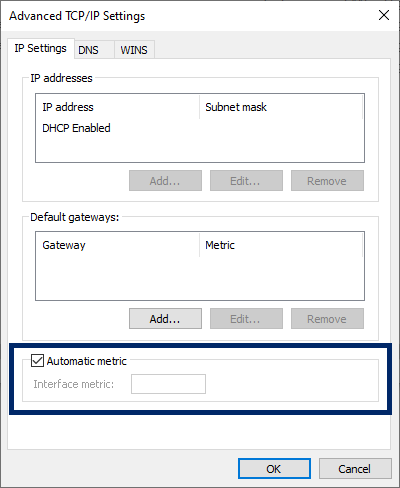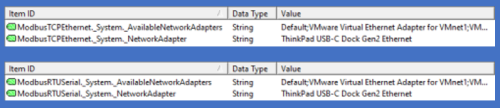Force Ethernet communications to use a specific NIC
The ability to specify a Network Interface Card (NIC) in the TOP Server configuration for each channel enables changing the assigned network adapter for a connection on the run.
This is useful for a number of reasons, not the least of which includes supporting redundant networks using the Media-Level Redundancy plug-in.
This also makes it possible to monitor and change which network adapter is used by the channel for communications from any client application.