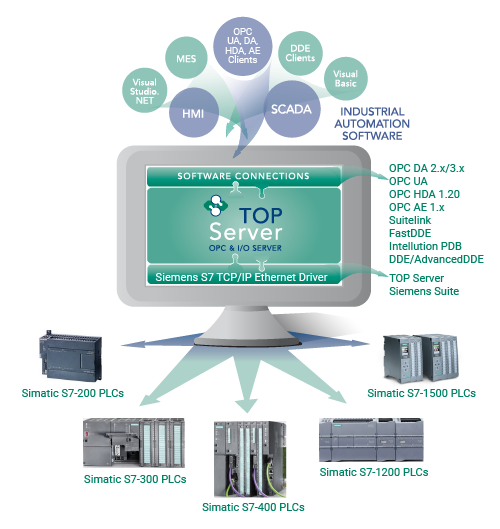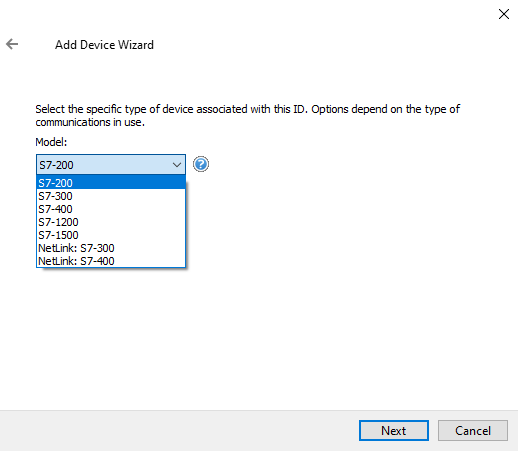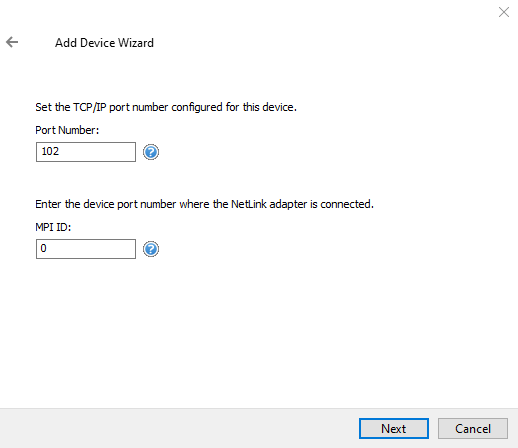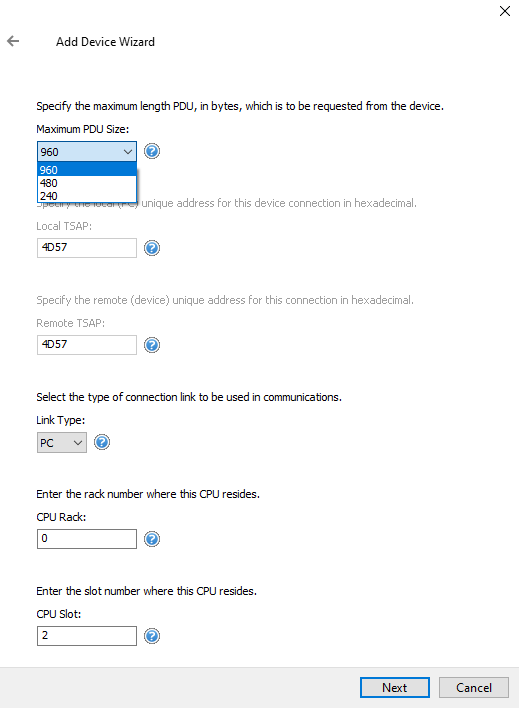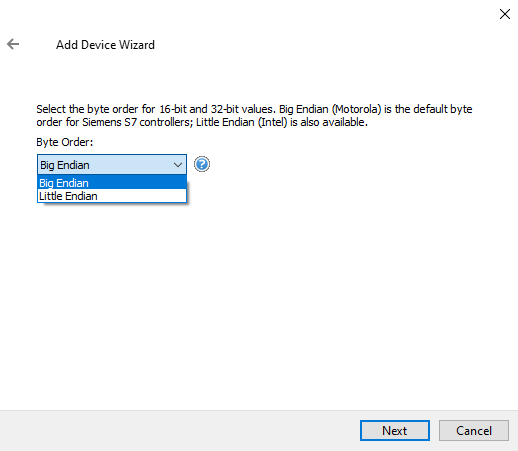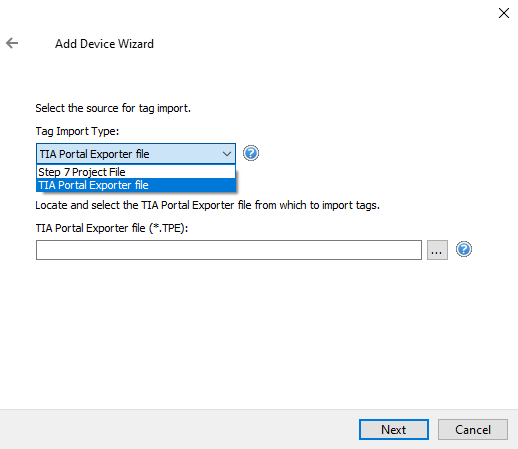TOP Server Siemens S7 Ethernet OPC Driver Details
High-Performance Ethernet Connectivity for S7 Family Controllers
The Siemens S7 Ethernet driver works in conjunction with TOP Server to provide data exchange between OPC UA, OPC DA, SuiteLink and DDE clients and Siemens S7 devices using the TCP/IP Ethernet protocol. TIA Portal import is supported for rapid configuration & integration.
This driver eliminates the need for additional software packages or libraries by supporting direct communication with the S7 PLC using a standard PC network interface card. When using CP243, CP343, and CP443 communications processors, block read and write optimizations work to increase the speed of several applications.
This driver also supports Hilscher NetLink adapters (not included) connected to the controller's serial MPI port.
Siemens S7 Ethernet
This driver is available in the following
TOP Server driver suites:
-
Key Features
-
Standard Features
-
Advanced Features
-
TIA PORTAL EXPORTER UTILITY
-
Device Support
-
Protocols / Networks
-
Videos & App Notes
-
Help Files & Release Notes
-
Technical Blog
-
Additional Resources
Siemens S7 Ethernet Key Features Include
- Maximum Number of Channels & Devices:
- Channels - 1024
- Devices per Channel - 1024
- NOTE: Practical channel/device limits will vary depending on your available system resources
- Automatic Tag Generation from TIA Portal for S7-1500, S7-1200, S7-400 and S7-300 with the included TIA Portal Exporter (must be installed on same machine as TIA Portal)
- Supports NetLink communication adapter and NetLink Configuration Utility
- Supports maximum Packet Data Unit (PDU) size configured on device for performance optimization
- Supports multiple connections per device
- Supports access on PC, PG, and OP ports
- Supports CP243, CP343, and CP443 TCP/IP communications cards
- Supports Data Block Access and Bit-Level Access
Standard Siemens S7 Ethernet Features Include
- Direct Ethernet connections to S7 CPUs with Ethernet (Modular or Built-In)
- Memory Types Supported: I, E, Q, A, M, F, T, C, Z, Data Block Access and Time-of-Day (TOD)
- Bit-level access support
- All data types supported, including String (See Address Descriptions in Siemens S7 Ethernet Help File)
- Uses standard Ethernet Network Interface Card for TCP/IP Communications
- Access on PC/PG/OP access ports
- Specify a Network Interface Card at the channel level
- Optimized communications allow each device to have a separate thread/channel of communications when under separate channels
Siemens S7 Ethernet Driver Advanced Features Include
- Redundancy switching for S7-300 and S7-400 Redundant Controllers (S7400H, S7400F, S7-400FH, etc.) via client writes to special system tags or Media Level Redundancy
- Supports maximum Packet Data Unit (PDU) size configured on device for performance and efficiency
- Automatic Tag Generation from a Simatic STEP 7 project for S7-300 and S7-400 devices
- Automatic Tag Generation from TIA Portal for S7-300, S7-400, S7-1200, and S7-1500 devices via the TIA Portal Exporter Utility
- 64 bit data type support on S7-300, 400, 1200, and 1500
- Device-level Byte Order Addressing Options (Big Endian/Little Endian)
- Supports the NetLink communications adapter and NetLink Configuration Utility (Gateway from Ethernet to S7 MPI)
TIA Portal Exporter Utility
The TIA Portal Exporter Utility enables export of the specific tags users need from Siemens S7-300, S7-400, S7-1200 or S7-1500 controllers programmed with Siemens TIA Portal for automatic generation in their TOP Server project. Provided as a standalone installation, it is compatible with TIA Portal V13 SP1, V13 SP2, V14, V14 SP1, V15, V16, V17, V18, and V19
Capabilities include:
- Select a specific controller within the Siemens TIA Portal project
- Select tags from all tag tables, data blocks, UDTs and function blocks
Search/filter on tag name, address or data type - Import the specific tags required in a TOP Server project
Download the TIA Portal Exporter Utility (also installed with TOP Server)
Siemens S7 Ethernet Supported Devices
- S7-1500 Family
- S7-1200 Family
- S7-400 Family
- S7-300 Family
- S7-200 Family
- S7-300 / 400 via Hilscher NetLink:
- NetLink 50-MPI (S7-300/400)
- NetLink-MPI (S7-300/400)
- NetTap 50-MPI (S7-300/400)
For full details on models and networks supported visit the Siemens Suite Supported Devices page and consult the driver help file.
Siemens S7 Ethernet Supported Protocols / Networks
- Siemens TCP/IP Ethernet (S7 Messaging on Industrial Ethernet - ISO 8073 Class 0)
- TCP/IP Ethernet
Videos / Guides / App Notes to Help You Get Started
To insure you get the most from your investment in TOP Server™, we provide a variety of application notes/guides and how-to videos, since we know that sometimes it helps to see someone showing you how to do things.
Driver Help Files / Release Notes
Use the below links to access TOP Server release history and driver help documentation.
Access use cases, how-tos and more
Real-world use cases, step-by-step how-to's and video tutorials - our blog contains useful resources and information to help you get connected.
TOP Server Specific Blog Posts
Additional Useful Resources
Access additional TOP Server related information below not covered in other sections:
Get Started Now
The demo is the full product once licensed. Once a client application connects to the TOP Server, the TOP Server runtime will operate for 2 hours at a time. At the end of the 2 hour demo period, the demo timer must be reset by restarting the TOP Server runtime service.
Connect with Us
1-888-665-3678 (US + Canada toll free)
+1-704-849-2773 (Global)
support.softwaretoolbox.com
STAY CONNECTED
1-888-665-3678 (US + Canada)
+1-704-849-2773 (Global)
+1-704-849-6388 (Fax)
support.softwaretoolbox.com
WORKING WITH US
WHO WE ARE
RECENT POSTS
Usage subject to our website terms and conditions.