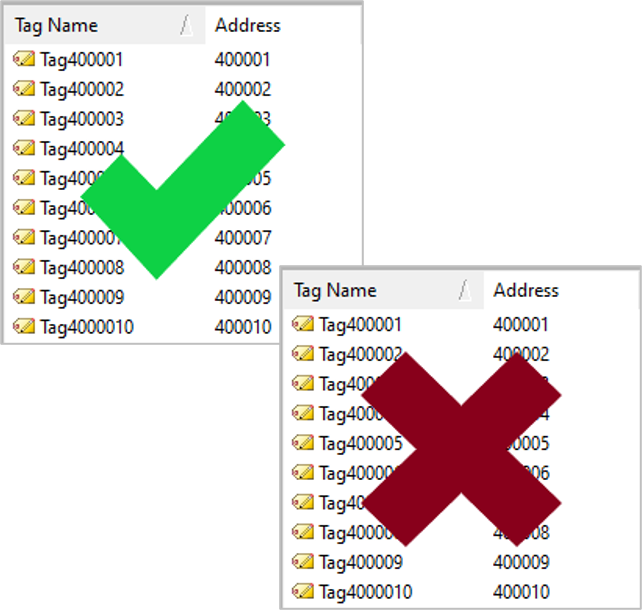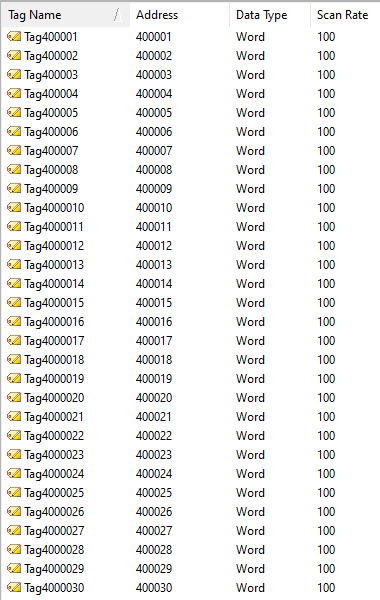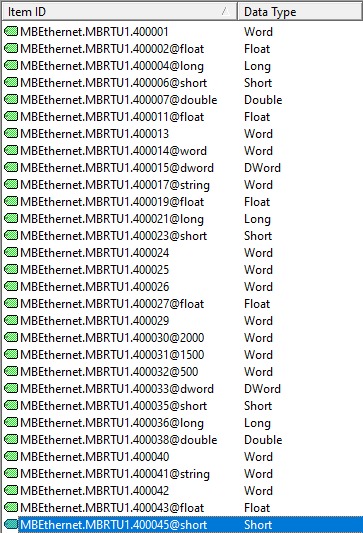Do I have to create tags in the TOP Server? No, static tags are optional!
The TOP Server does let you create and organize a static tag database in the configuration interface.
TOP Server also supports direct tag access from any HMI, SCADA, MES, historian or other client application using dynamic tag references, which use the native addressing for the device driver you are using.
There are pros and cons to both of these methods, depending on your project, and both methods can be used simultaneously where needed.
If you use tags, for configuration scalability TOP Server supports bulk tag creation and CSV import/export, as well a configuration API for more sophisticated applications.