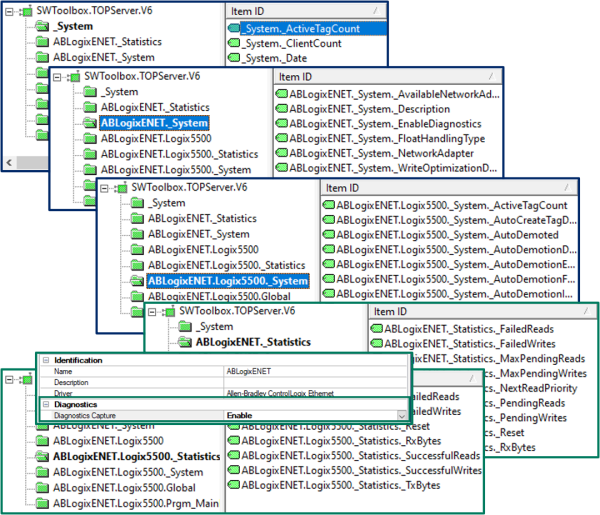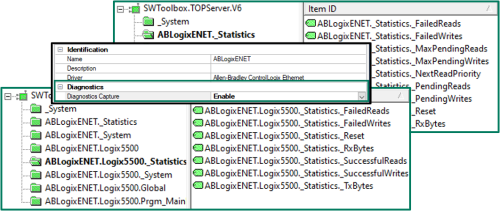Statuses, config changes and performance at your fingertips
The TOP Server exposes a number of System and Statistics tags that can be very helpful for testing your system to check for problems before, during, and after startup.
TOP Server System Tags serve the functions of providing general error feedback to client applications, control over when a device is actively collecting data, and enabling configuration changes from client applications.
TOP Server Statistics Tags are used to provide feedback to client applications regarding the operation of the channel communications in the server including information about successes, failures, transmitted and received bytes, and more.