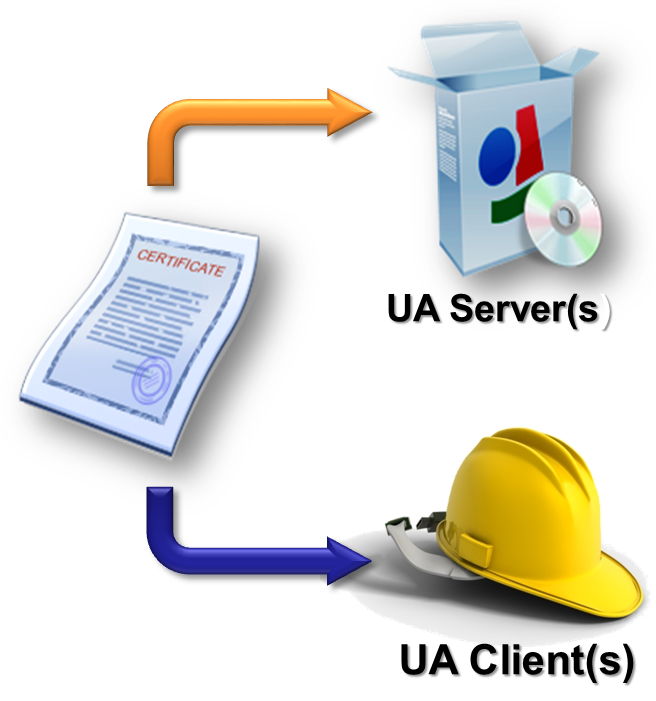Standards-based connectivity for OPC UA (Data Access Profile) client applications
TOP Server supports the Data Access profile of the OPC Unified Architecture standard as an OPC UA Server and OPC UA Client. All TOP Servers natively include the OPC UA Server interface at no added cost. Enable the interface and you're ready for any OPC UA Client to connect to TOP Server.
TOP Server also supports the OPC Classic interfaces for DA, AE (when using the OPC Alarms & Events plug-in) and HDA (when using the Local Historian plug-in), as well as OPC .NET 3.0 / Xi, and Native interfaces and will continue to do so into the foreseeable future.
For details on how the OPC UA Server interface is configured, click here. The TOP Server UA interface was tested and certified by the OPC Foundation test lab.