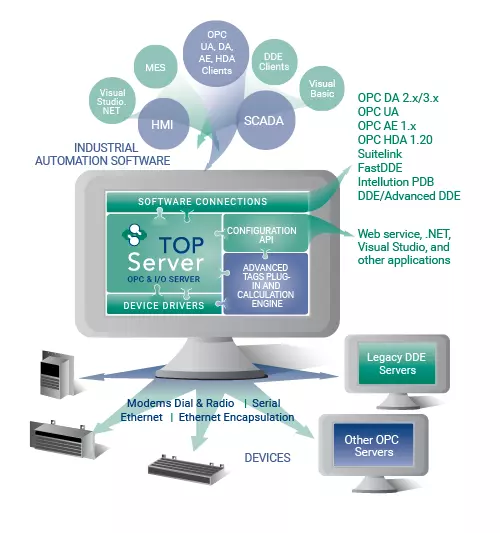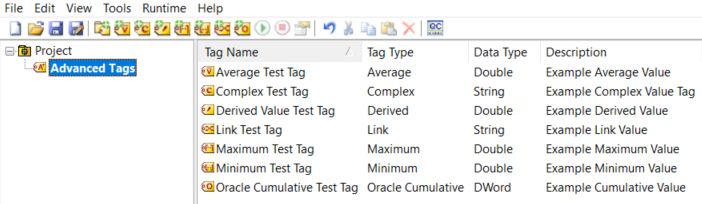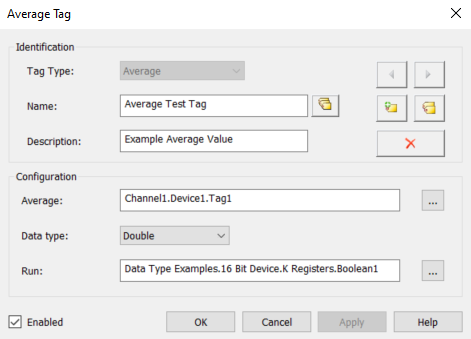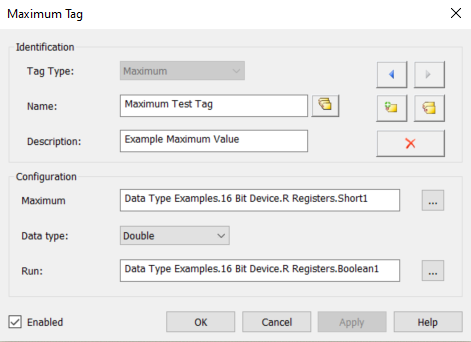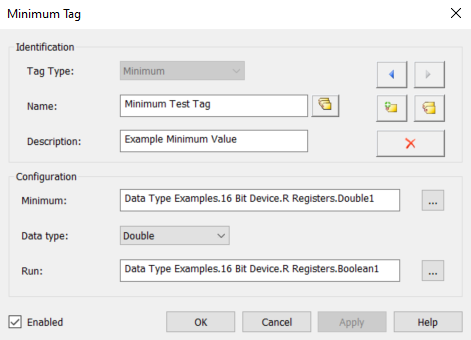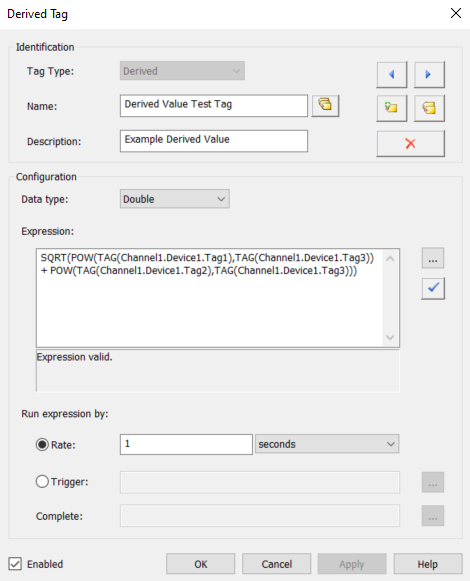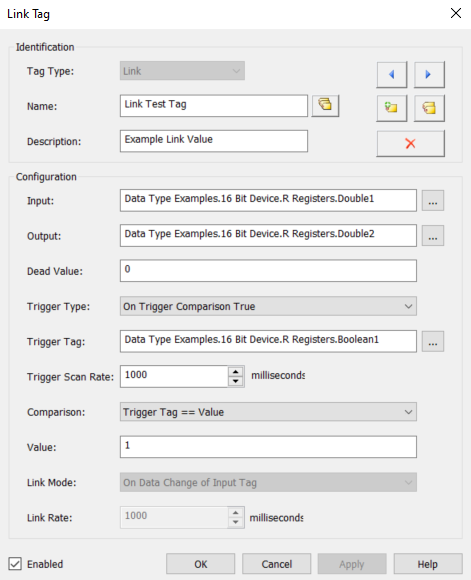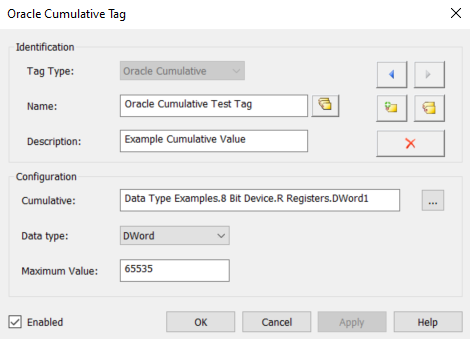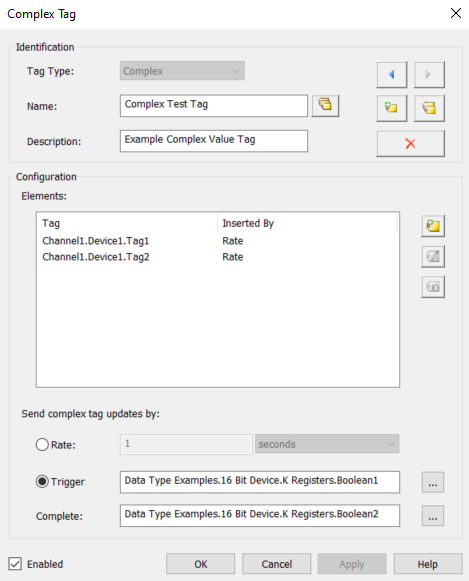TOP Server Advanced Tags Plug-In for Calculation and Data Bridging
Simple analytics and data bridging to empower operational results
Proper operations analysis and assessment requires industrial control applications to be able to deliver an array of data. Often times this data will require some form of calculation to be made. These calculations will help determine if operations are functioning properly and identify deficiencies which need to be addressed
The raw data TOP Server collects from your machines may not deliver that data you need in the format you want. TOP Server can convert data types and even scale to engineering units, but what if you need more advanced data such Cycle Time, Maximum Temperature, Downtime Reason, etc.?
The TOP Server® Advanced Tags Plug-in provides added features to any TOP Server driver by performing simple analytics such as math, logic, and evaluation functions on other tags. Data bridging is also possible across protocols or within the same protocol using Link tags. Eliminate time-consuming scripting functions for analysis and bridging within your client application, saving you time and money and helping to improve decisions and efficiencies in your industrial control applications.
- Create expressions by browsing from existing tags and applying math and logic
- Link tags share data between devices of same or different protocols or device manufacturers
- One license of the plug-in lets you work with any tags in your TOP Server in any of the drivers that you have licensed at one price shown here.
- Configurable triggers.
- Need to see the results in Excel? pull them in from TOP Server using DDE
- Share the results with HMI, SCADA, Historians, and MES using OPC DA and OPC UA
- Need to generate OPC Alarms & Events off the results, add the TOP Server Alarms & Events Plug-in
TOP Server Advanced Tags Plug-In
$3366
$
Part # 41233195-N
Delivery Methods: CD or Online
Availability: 0 to 1 Business Days
Perpetual License to use the server and drivers in this suite on a single computer with no artificial limits on number of devices, tags, or connected client applications. Includes 1 yr support & maintenance agreement.
FEATURES & RESOURCES
-
Key Features
-
Common Features
-
Advanced Features
-
Videos & App Notes
-
Help Files & Release Notes
-
Technical Blog
-
Additional Resources
TOP Server Advanced Tags Key Features Include
- Average Value Tags - computes the running average of a tag value
- Maximum Value Tags - show the highest value for a selected tag
- Minimum Value Tags - show the lowest value for a selected tag
- Derived Value Tags - used to provide math and/or logic operations on one or more tag values
- Link Tags - used to link data between different protocols, between different devices using the same protocol or between addresses on the same device
- Oracle Cumulative Tags - returns the delta between the last value polled and the current value polled from a specific tag
- Complex tags - used to group multiple tags of varying data types as a single complex structure
- Supports the import and export of tag data in a Comma Separated Variable (CSV) file
TOP Server Built-In Features Include
-
For all TOP Server built-in features, click here.
Advanced Tags Plug-In Advanced Features Include
- Functions can be combined to perform complex math routines and evaluations including:
- Arithmetic Operations - Add, Subtract, Multiply, Divide, Modulo (remainder)
- Functions - Absolute Value, Arc Cosine, Arc Sine, Arc Tangent, Cosine, Sine, Tangent, Power (exponential), Square Root
- Logic - And, Equal To, Greater Than, Less Than, Not True, Or, etc.
TOP Server How-To Videos and Application Notes
To insure you get the most from your investment in TOP Server®, we provide a variety of application notes/guides and how-to videos, since we know that sometimes it helps to see someone showing you how to do things.
Driver Help Files / Release Notes
Use the below links to access TOP Server release history and driver help documentation.
Access use cases, how-tos and more
Real-world use cases, step-by-step how-to's and video tutorials - our blog contains useful resources and information to help you get connected.
Using TOP Server's Advanced Tags Plug-In Blog Post
TOP Server Specific Blog Posts
Additional Useful Resources
Access additional TOP Server related information below not covered in other sections:
Get Started Now
The demo is the full product once licensed. Once a client application connects to the TOP Server, the TOP Server runtime will operate for 2 hours at a time. At the end of the 2 hour demo period, the demo timer must be reset by restarting the TOP Server runtime service.
Connect with Us
1-888-665-3678 (US + Canada toll free)
+1-704-849-2773 (Global)
support.softwaretoolbox.com
STAY CONNECTED
1-888-665-3678 (US + Canada)
+1-704-849-2773 (Global)
+1-704-849-6388 (Fax)
support.softwaretoolbox.com
WORKING WITH US
WHO WE ARE
Usage subject to our website terms and conditions.