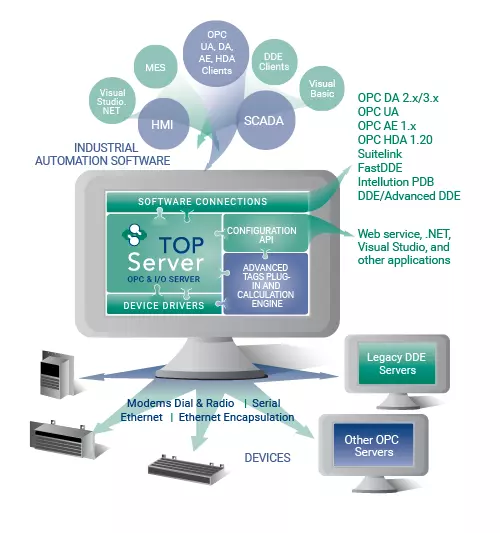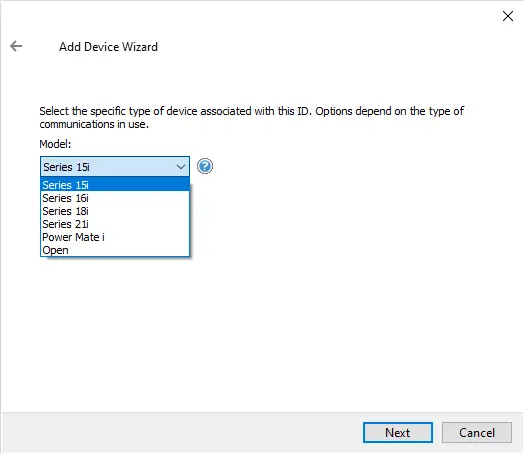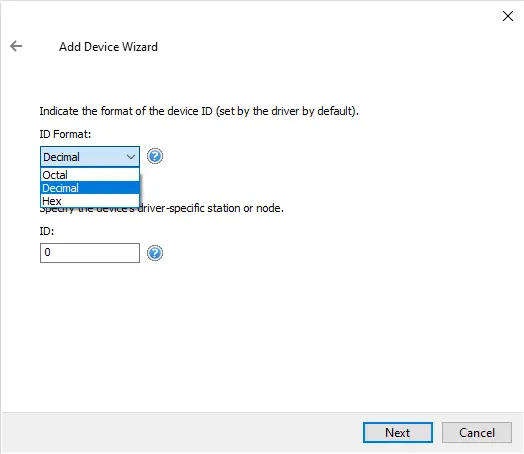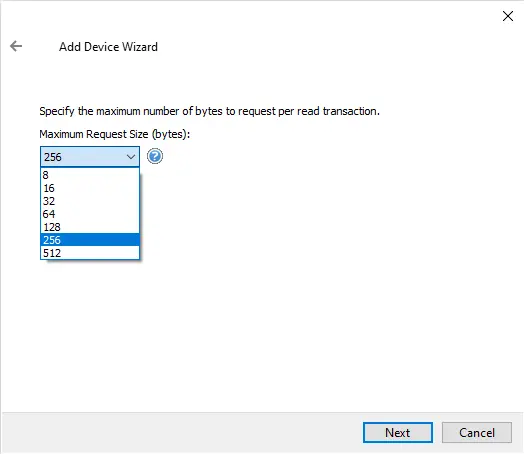TOP Server Fanuc Focas HSSB OPC Driver Details
High-Performance Connectivity for Focas HSSB CNC Systems
The Fanuc Focas HSSB Driver works in conjunction with TOP Server® to provide data exchange between OPC UA, OPC DA, SuiteLink and DDE clients and Fanuc Focas High-Speed Serial Bus (HSSB) Computer Numerical Control (CNC) systems via an HSSB interface card installed in the host computer and connected to the controller with the appropriate fiber optic cable. Data acquisition is optimized based on upstream client demand while data integrity is ensured using extensive error handling.
Note: This driver uses and requires either the Focas 1 or the Focas 2 interface libraries that are available from FANUC America Corporation. (The Focas2 Library combines both Ethernet and HSSB capabilities.) Although it is not required that the library is installed in order to create a server project, the project will not run without it. This software may be obtained from a FANUC distributor, or by calling 1-888-FANUC-US (1-888-326-8287).
FEATURES & RESOURCES
-
Key Features
-
Standard Features
-
Advanced Features
-
Device Support
-
Protocols / Networks
-
Videos & App Notes
-
Help Files & Release Notes
-
Technical Blog
-
Additional Resources
Fanuc Focas HSSB Key Features Include
- Maximum Number of Channels & Devices:
- Channels - 100
- Devices per Channel - 20
- NOTE: Practical channel/device limits will vary depending on your available system resources
- Supports cnc_rdparam, cnc_rdtimer, cnc_rdalmmsg, cnc_rdprgnum, cnc_alarm2, cnc_diagnoss, cnc_rdaxisdata, cnc_setpath, cnc_getpath and cnc_sysinfo
- All data types are supported
- Configurable request size
- Open Addressing
Standard Fanuc Focas HSSB Features Include
- Supports the following calls in the Focas2 (K737) library:
- cnc_rdparam for accessing Numerical Control (NC) parameters for certain Focas devices using the Focas2 (K737) library, including axis information and bit access.
- cnc_rdtimer which allows reading five different timers from the CNC device
- cnc_rdalmmsg which allows reading current alarm information from the CNC device, including number, type and message
- cnc_rdprgnum for reading the program number currently selected on the CNC device
- cnc_alarm2, cnc_diagnoss, cnc_rdaxisdata, cnc_setpath, cnc_getpath
- cnc_sysinfo for accessing system information including CNC type, MT type, the CNC series number, CNC version number, etc.
- TOP Server Built-In Features:
- Multi-threaded architecture for high scalability
- Runtime changes via wizard-based configuration interface with intuitive Properties Editor
- Secure User Management
- Built-in Device/Network Redundancy
- Auto-Demotion (Slow Polling)
- Extensive communication and server diagnostics (OPC / Communications / Event Log)
- For all TOP Server built-in features, click here.
Fanuc Focas HSSB Driver Advanced Features Include
- Supports the PMC data area of the i series CNC controllers
- Configurable request size to optimize communication with device
- Multiple channels per HSSB Interface Card maximizes communications throughput
Fanuc Focas HSSB Supported Devices (Don't See Your Device Listed? Contact Us)
- FANUC Power Mate i
- FANUC Series 0i
- FANUC Series 15
- FANUC Series 15i
- FANUC Series 16
- FANUC Series 16i
- FANUC Series 18
- FANUC Series 18i
- FANUC Series 21
- FANUC Series 21i
- FANUC Series 30i
- FANUC Series 31i
- FANUC Series 32i
- Open Addressing
Fanuc Focas HSSB Supported Protocols / Networks
- FOCAS HSSB (High Speed Serial Bus)
Videos / Guides / App Notes to Help You Get Started
To insure you get the most from your investment in TOP Server®, we provide a variety of application notes/guides and how-to videos, since we know that sometimes it helps to see someone showing you how to do things.
Driver Help Files / Release Notes
Use the below links to access TOP Server release history and driver help documentation.
Access use cases, how-tos and more
Real-world use cases, step-by-step how-to's and video tutorials - our blog contains useful resources and information to help you get connected.
TOP Server Specific Blog Posts
Additional Useful Resources
Access additional TOP Server related information below not covered in other sections:
Get Started Now
The demo is the full product once licensed. Once a client application connects to the TOP Server, the TOP Server runtime will operate for 2 hours at a time. At the end of the 2 hour demo period, the demo timer must be reset by restarting the TOP Server runtime service.
Connect with Us
1-888-665-3678 (US + Canada toll free)
+1-704-849-2773 (Global)
support.softwaretoolbox.com
STAY CONNECTED
1-888-665-3678 (US + Canada)
+1-704-849-2773 (Global)
+1-704-849-6388 (Fax)
support.softwaretoolbox.com
WORKING WITH US
WHO WE ARE
Usage subject to our website terms and conditions.