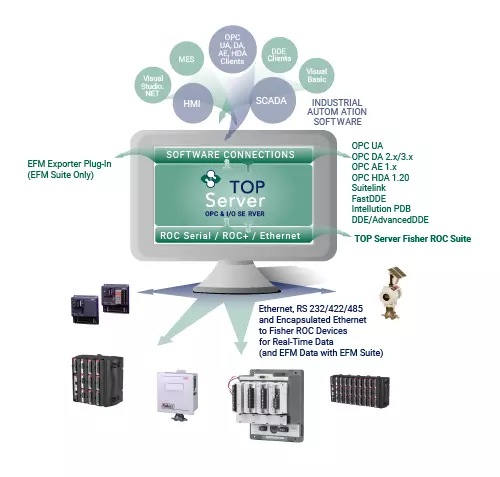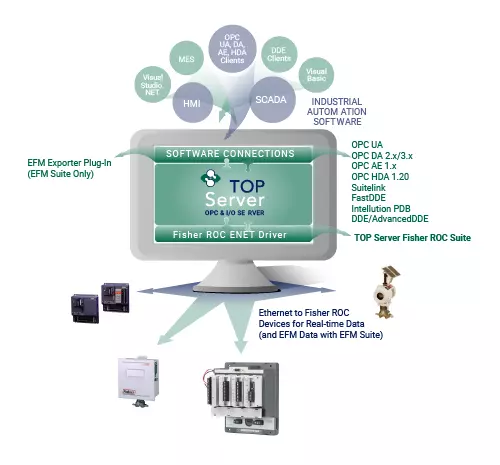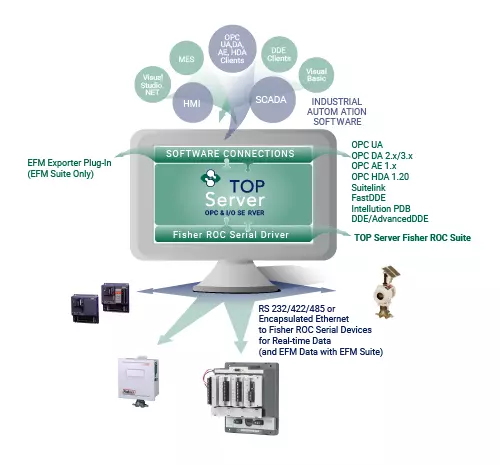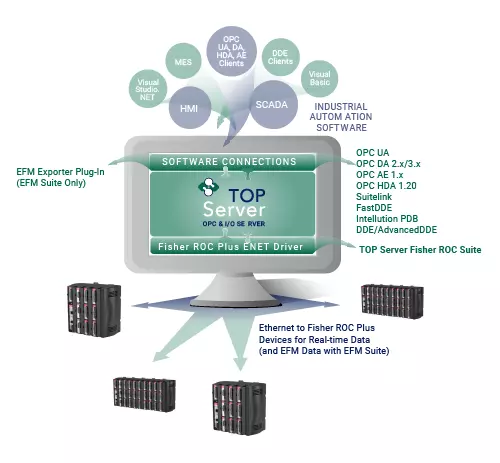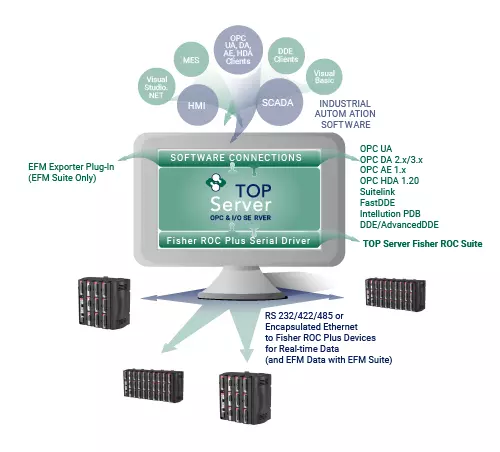TOP Server Fisher ROC Suite OPC Server
Reliable connectivity to the widest range of Fisher ROC Devices
The TOP Server Fisher ROC Suite connects your HMI/SCADA/MES system to your Fisher ROC devices via serial or ethernet encapsulated serial. No tag count limits or limits on # of connected OPC clients. Supports the Remote Operation Controllers (ROC) and ROC Plus Protocols over serial connections or Ethernet connections (including Ethernet encapsulated serial).
This item is a Suite of drivers containing:
This communications driver is a member of the TOP Server family of products and shares a number of powerful features in common with all of the products in the TOP Server family. The TOP Server family represents the latest in client-server communications technology for connecting HMI, Historian, Database, and other applications to plant floor equipment.
TOP SERVER Fisher ROC Suite
$5201
$
Part # 41233190-N
Delivery Methods: CD or Online
Availability: 0 to 1 Business Days
Perpetual License to use the server and drivers in this suite on a single computer with no artificial limits on number of devices, tags, or connected client applications. Includes 1 yr support & maintenance agreement.
FEATURES
-
Key Features
-
Common Features
-
EFM Suite Only Features
-
Device Support
-
Protocols / Networks
-
Available Languages
Key TOP Server Fisher ROC Features Include
- Supports Automatic Tag Generation
- Operator Identification (including configurable Access Level)
- Time Synchronization
- Read, Write, and Auto Tag Generation of User Program data (User Defined Points)
TOP Server Fisher ROC Drivers Include TOP Server Built-In Features
- Multi-threaded architecture for high scalability
- Runtime changes via wizard-based configuration interface with intuitive Properties Editor
- Secure User Management
- Built-in Device/Network Redundancy
- Auto-Demotion (Slow Polling)
- Extensive communication and server diagnostics (OPC / Communications / Event Log)
- For all TOP Server built-in features, click here.
Fisher ROC EFM Suite Only Features Include
- EFM Support using the EFM Exporter Plug-In (EFM Suite Only):
- FlowCal CFX (V5 & V7)
- V7 for ROC Plus Only (Liquids)
- FlowCal Transaction Queue
- PGAS
- CSV
- SQL / ODBC Databases
- FlowCal CFX (V5 & V7)
- Support for hourly history, daily history, batch (ROC+), liquid product (ROC+), alarms, and events
- Enable/Disable Clearing Cache on Next Upload
- EFM Configuration and Mapping (EFM History / EFM Alarm / EFM Event)
- EFM Pointer File caching to disk ( eliminates repoll when server is restarted
- Pointer Rollback capability for retrieving lost EFM data from a device
- Time synchronization on EFM poll, user-specified interval, or time of day
- NOTE: The meter order in the EFM meter list in the driver MUST match the meter order in ROCLink800 configuration software.
Supported Devices Include (Don't See Your Device Listed? Contact Us)
- FloBoss 100 Series
- FloBoss 407
- FloBoss 500 Series
- ROC 300 Series - ROCPAC
- ROC 300 Series - FlashPAC
- RegFlo
- ROC809 & ROC809L
- ROC827 & ROC827L
Supported Protocols / Networks
- Protocols:
- Remote Operation Controllers (ROC)
- ROC Plus
- TCP/IP
- UDP/IP
- Networks
- Ethernet (TCP/UDP including Ethernet cell modems and radios)
- Serial RS-232/422/485
- Ethernet Encapsulation
RESOURCES
-
VIDEOS & APP NOTES
-
HELP FILES / USER MANUALS
-
DOCUMENTATION & RELEASE NOTES
-
TECHNICAL BLOG
-
ADDITIONAL RESOURCES
To insure you get the most from your investment in TOP Server™, we provide a variety of application notes/guides and how-to videos, since we know that sometimes it helps to see someone showing you how to do things.
Use the below links to access TOP Server release history, data sheet and license agreement information.

Real-world use cases, step-by-step how-to's and video tutorials - our blog contains useful resources and information to help you get connected.
TOP Server Specific Blog Posts
Get Started Now
The demo is the full product once licensed. Once a client application connects to the TOP Server, the TOP Server runtime will operate for 2 hours at a time. At the end of the 2 hour demo period, the demo timer must be reset by restarting the TOP Server runtime service.
Connect with Us
1-888-665-3678 (US + Canada toll free)
+1-704-849-2773 (Global)
support.softwaretoolbox.com
STAY CONNECTED
1-888-665-3678 (US + Canada)
+1-704-849-2773 (Global)
+1-704-849-6388 (Fax)
support.softwaretoolbox.com
WORKING WITH US
WHO WE ARE
RECENT POSTS
Usage subject to our website terms and conditions.