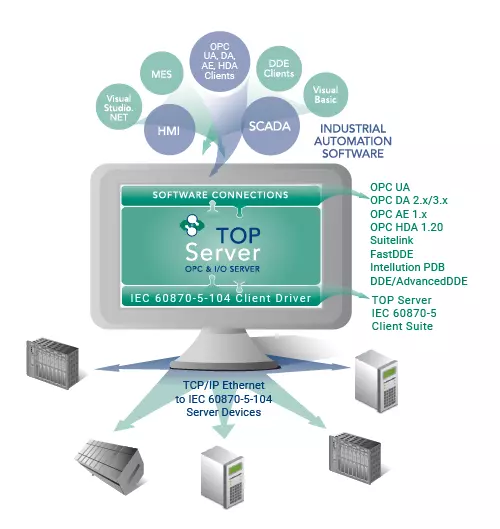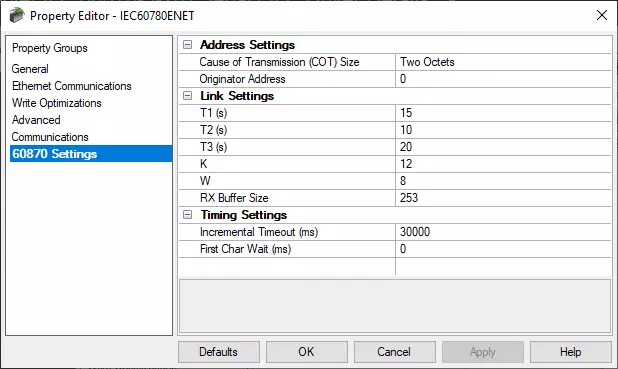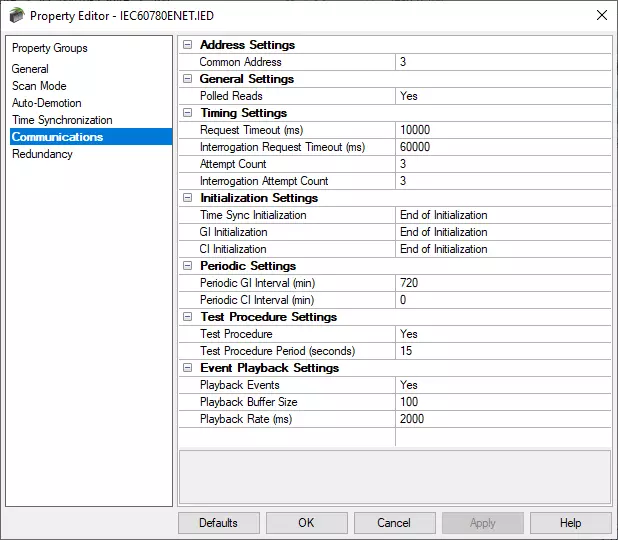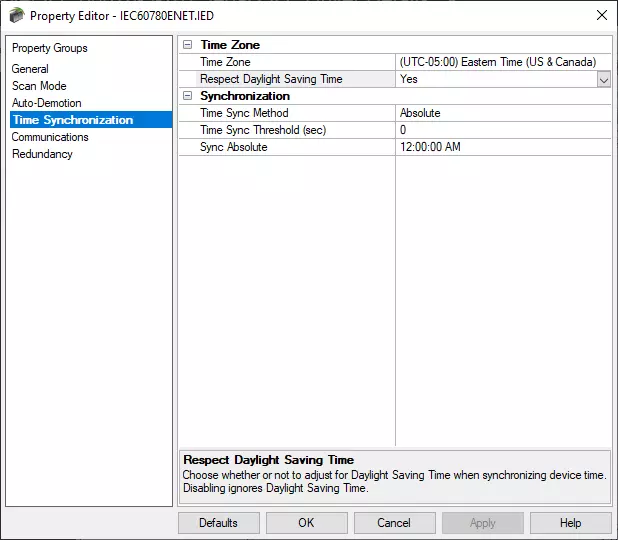TOP Server IEC 60870-5-104 Ethernet Client OPC Driver Details
High-Performance Connectivity to IEC 6870-5-104 Servers
The IEC 60870-5-104 Ethernet Client driver This protocol and devices are commonly used for power distribution applications such as electrical substations. works in conjunction with TOP Server to provide data exchange between OPC UA, OPC DA, SuiteLink and DDE clients and IEC 60870-5-104 Server devices such as RTUs, IEDs, controllers and gateways supporting the IEC 60870-5-104 protocol over Ethernet. This protocol and devices are commonly used for power distribution applications such as electrical substations.
This driver acts as a controlling station/client and communicates via standard TCP Ethernet.
IEC 60870-5-104 Ethernet Client
This driver is available in the following
TOP Server driver suites:
FEATURES
-
Key Features
-
Standard Features
-
Advanced Features
-
Device Support
-
Protocols / Networks
-
Videos & App Notes
-
Help Files & Release Notes
-
Technical Blog
-
Additional Resources
IEC 60870 Ethernet Client Key Features Include
- Maximum Number of Channels & Devices:
- Channels - 1024 (V6.16 & higher) - older versions: 256
- Devices per Channel - 1024
- NOTE: Practical channel/device limits will vary depending on your available system resources and communications architecture
- Supports Sequence of Event data with playback
- Supports cyclic, background scan, and polled reads
- Supports Select & Execute and Direct Execute for writes
- Supports General Interrogation and Counter Interrogation
- Supports Balanced & Unbalanced communications
Standard IEC 60870-5-104 Ethernet Features Include
- Supports the most common ASDUs
- TOP Server Built-In Features:
- Multi-threaded architecture for high scalability
- Runtime changes via wizard-based configuration interface with intuitive Properties Editor
- Secure User Management
- Built-in Device/Network Redundancy
- Auto-Demotion (Slow Polling)
- Extensive communication and server diagnostics (OPC / Communications / Event Log)
- For all TOP Server built-in features, click here.
IEC 60870-5-104 Ethernet Driver Advanced Features Include
- Configurable communications parameters include:
- Cause of Transmission (COT) Size
- Link Settings including:
- Receive Buffer Size
- Timeouts for T1, T2 and T3
- Maximum unacknowledged transmitted and received APDUs
- Supports Time Synchronization
- Configurable time zone and support for DST
- Configurable threshold defines the acceptable time delta between device and server time
- Three modes:
- Absolute (compares time on the device once a day at a specific time)
- Interval (compares time on the device at a specified interval)
- On Poll (compares time on the device after polling is completed)
IEC 60870-5-104 Ethernet Client Supported Devices
- Devices supporting the IEC 60870-5-104 Ethernet protocol (acting as servers)
For full details on models and networks supported, please consult the driver help file.
IEC 60870-5-104 Ethernet Supported Protocols / Networks
- Protocols:
- IEC 60870-5-104
- Networks:
- TCP/IP Ethernet
Videos / Guides / App Notes to Help You Get Started
To insure you get the most from your investment in TOP Server™, we provide a variety of application notes/guides and how-to videos, since we know that sometimes it helps to see someone showing you how to do things.
Driver Help Files / Release Notes
Use the below links to access TOP Server release history and driver help documentation.
Access use cases, how-tos and more
Real-world use cases, step-by-step how-to's and video tutorials - our blog contains useful resources and information to help you get connected.
TOP Server Specific Blog Posts
Additional Useful Resources
Access additional TOP Server related information below not covered in other sections:
Get Started Now
The demo is the full product once licensed. Once a client application connects to the TOP Server, the TOP Server runtime will operate for 2 hours at a time. At the end of the 2 hour demo period, the demo timer must be reset by restarting the TOP Server runtime service.
Connect with Us
1-888-665-3678 (US + Canada toll free)
+1-704-849-2773 (Global)
support.softwaretoolbox.com
STAY CONNECTED
1-888-665-3678 (US + Canada)
+1-704-849-2773 (Global)
+1-704-849-6388 (Fax)
support.softwaretoolbox.com
WORKING WITH US
WHO WE ARE
RECENT POSTS
Usage subject to our website terms and conditions.