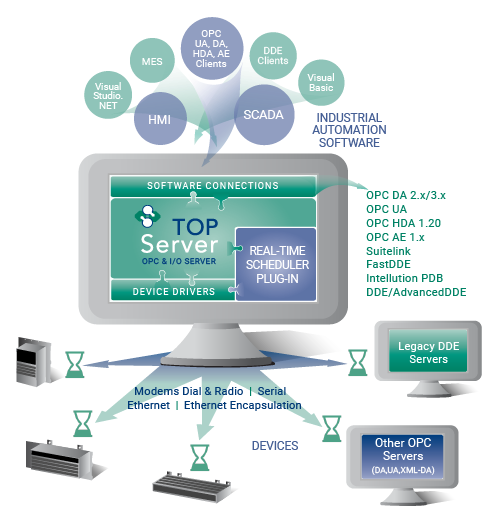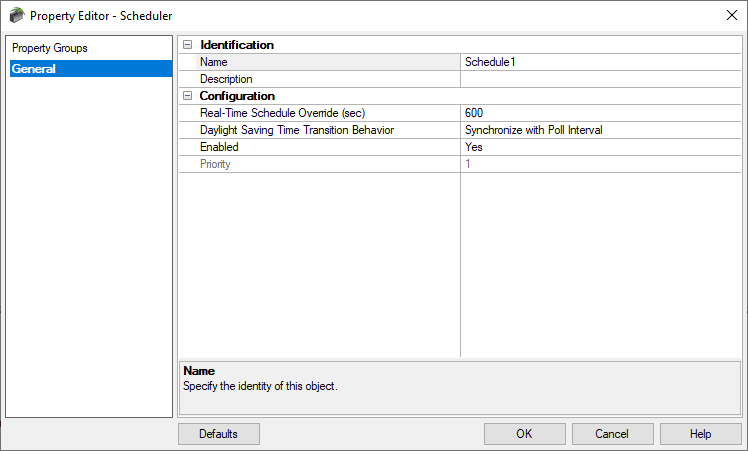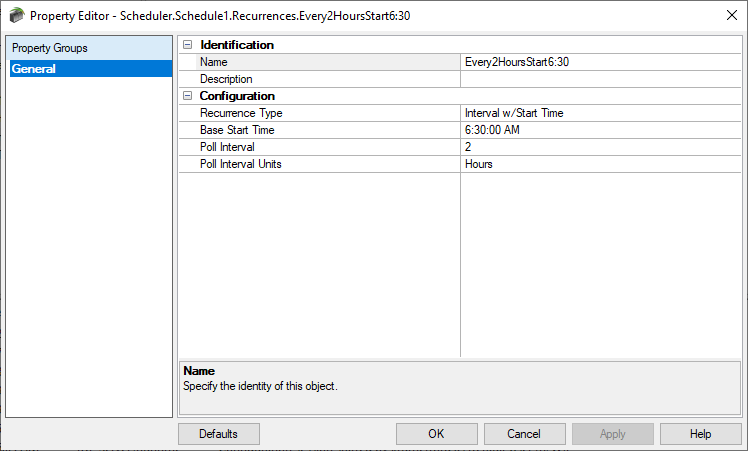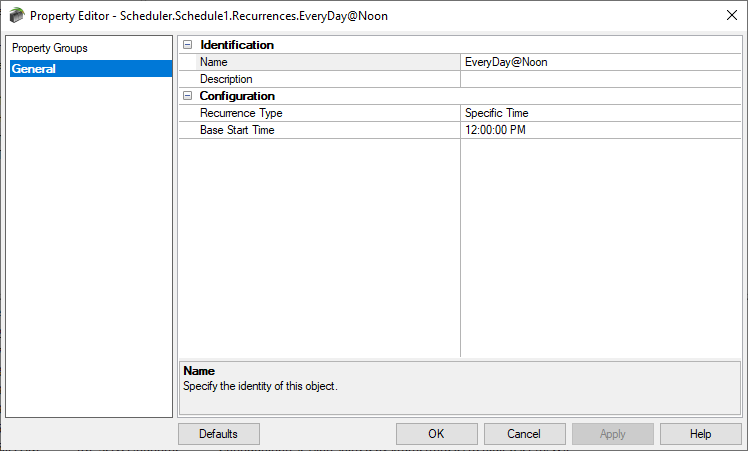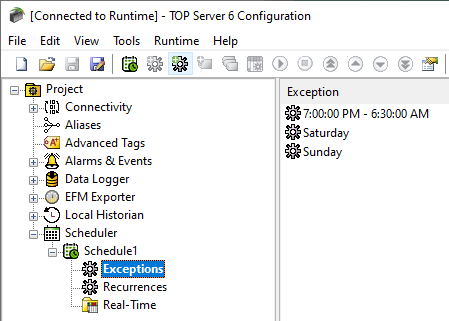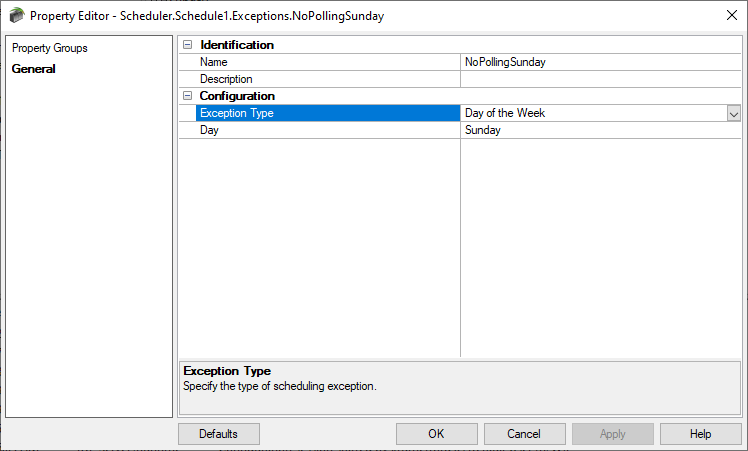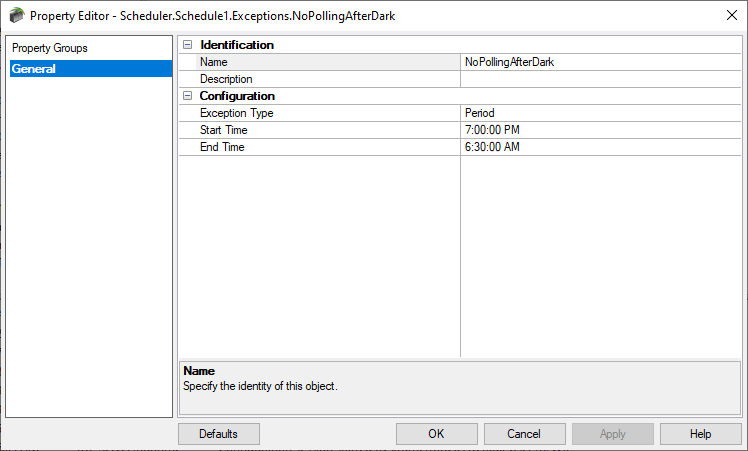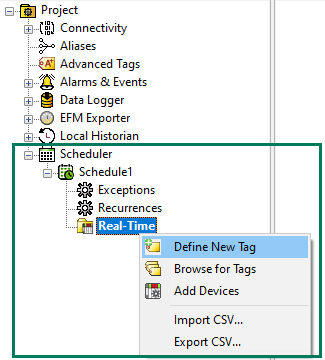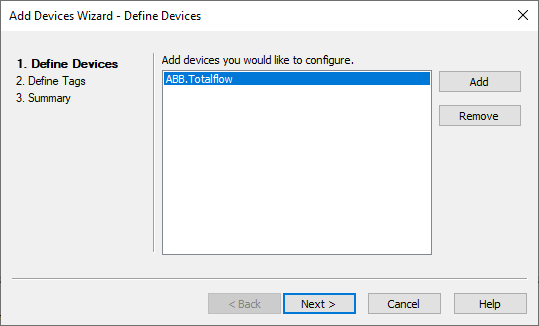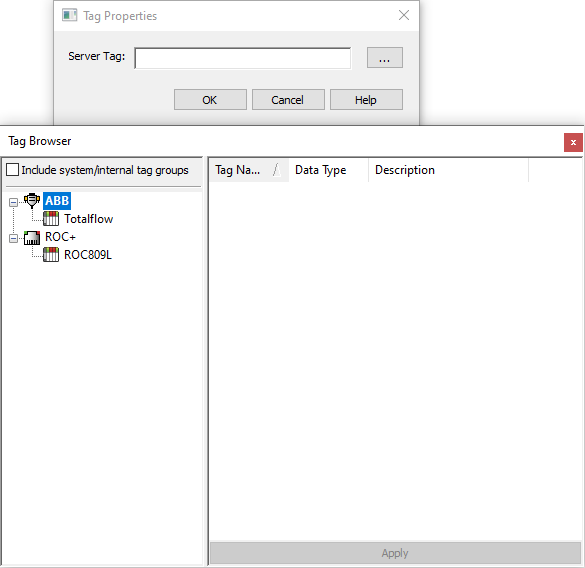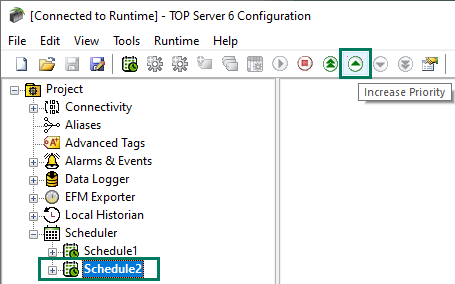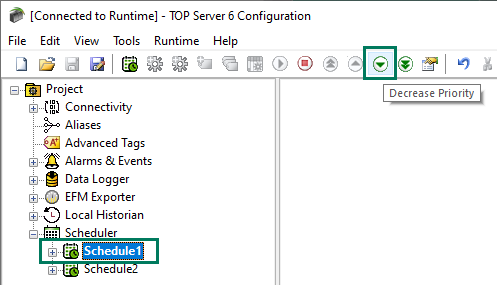TOP Server Real-Time Polling Engine Scheduler Plug-In
Flexible control of real-time polling schedule & frequency
The TOP Server Real-Time Scheduler plug-in enables users to schedule data requests to devices to optimize communications over networks with limited bandwidth. This is critical in geographically distributed SCADA-heavy industries, like Power & Utilities, Renewable Energy, Oil & Gas and Water/Wastewater, where communication bandwidth can be limited or time-limited polling opportunities dictate the need for tight control of polling.
Rather than just poll on a frequency, the plug-in works in conjunction with real-time TOP Server drivers collecting data from devices or other data servers to define precise polling schedules for specific tags from one or multiple devices by the time of day or frequency. Demand polls can be used to override a schedule and system tags provide transparency into operation, polling success and can help identify bottlenecks. The plug-in once licensed for a TOP Server instance, can be used with any of the real-time data drivers, making it very cost effective for use across multiple protocols on a SCADA network.
You can also define exceptions for periods of time when polling is undesirable (for instance, no polling when the sun is down if solar-powered equipment is involved or during regular down days of the week). And schedules can a priority defined that determines which schedule is serviced first when a conflict arises; the TOP Server will update clients with data once it is available.
Learn more about the powerful features below but also visit our deep dive technical blog post.
TOP Server Real-Time Scheduler Plug-In
$CONTACT US
$
Part # 41233234-N
Delivery Methods: CD or Online
Availability: 0 to 1 Business Days
Perpetual License to use the server and drivers in this suite on a single computer with no artificial limits on number of devices, tags, or connected client applications. Includes 1 yr support & maintenance agreement.
-
Key Features
-
Common Features
-
Advanced Features
-
Available Languages
-
Videos & App Notes
-
Help Files & Release Notes
-
Technical Blog
-
Additional Resources
TOP Server Real-time Scheduler Key Features Include
- Precisely schedule when data communications occur across a network from one centralized source for optimal bandwidth utilization
- Prevents misconfigured client applications from generating unnecessary network bandwidth with high scan rates
- Provides HMI/SCADA visibility of network utilization via System Tags
- Configure multiple schedules as needed to poll devices at required intervals and/or during certain periods in the day, week, or month
- Schedule tags from any device in the same schedule
- Define the priority of schedules relative to other schedules
- Flexible configuration via wizard or CSV import/export
TOP Server Built-In Features Include
-
For all TOP Server built-in features, click here.
Real-Time Scheduler Plug-In Advanced Features Include
- Configurable priorities between different schedules in the event of a conflict
- Unlimited recurrences and exceptions per schedule
- Recurrences configurable as time intervals or specific time recurring daily
- Exceptions configurable as specific time periods or specific days of the week
- Supports static device tags or device address references (dynamic tags)
- Device Wizard for quickly and easily adding identical sets of tags for multiple devices
- CSV Import/Export for mass configuration
- Real-Time Override mode bypasses scheduled polling interval temporarily
- Special system tags for triggering on-demand polls, enabling/disabling a schedule and for monitoring schedule status from a client application
TOP Server How-To Videos and Application Notes
To insure you get the most from your investment in TOP Server™, we provide a variety of application notes/guides and how-to videos, since we know that sometimes it helps to see someone showing you how to do things.
Driver Help Files / Release Notes
Use the below links to access TOP Server release history and driver help documentation.
Access use cases, how-tos and more
Real-world use cases, step-by-step how-to's and video tutorials - our blog contains useful resources and information to help you get connected.
Flexible Control of Real-Time Device Polling Schedules
TOP Server Specific Blog Posts
Additional Useful Resources
Access additional TOP Server related information below not covered in other sections:
Get Started Now
The demo is the full product once licensed. Once a client application connects to the TOP Server, the TOP Server runtime will operate for 2 hours at a time. At the end of the 2 hour demo period, the demo timer must be reset by restarting the TOP Server runtime service.
Connect with Us
1-888-665-3678 (US + Canada toll free)
+1-704-849-2773 (Global)
support.softwaretoolbox.com
STAY CONNECTED
1-888-665-3678 (US + Canada)
+1-704-849-2773 (Global)
+1-704-849-6388 (Fax)
support.softwaretoolbox.com
WORKING WITH US
WHO WE ARE
RECENT POSTS
Usage subject to our website terms and conditions.