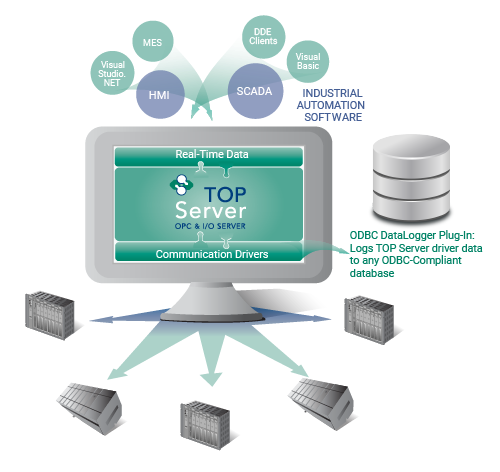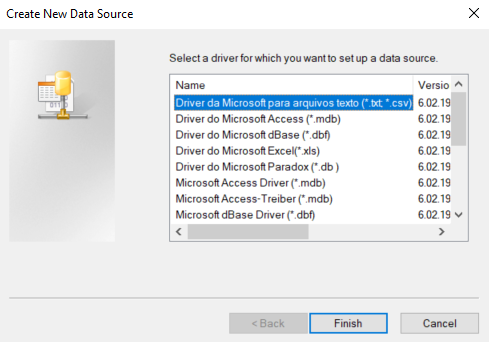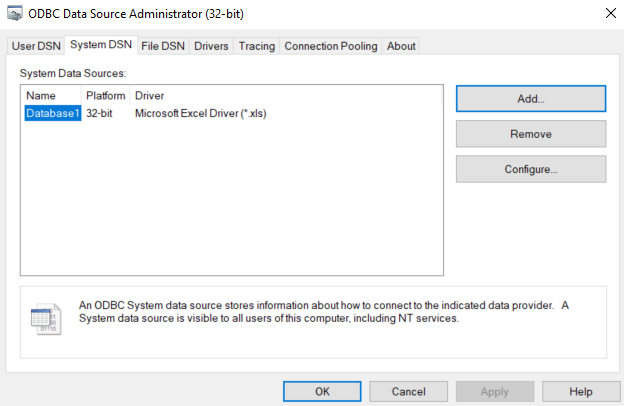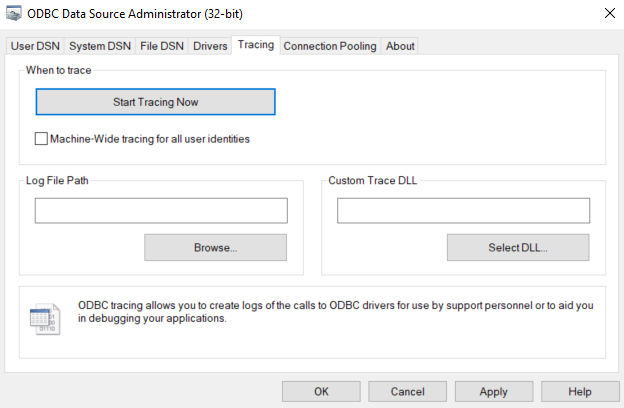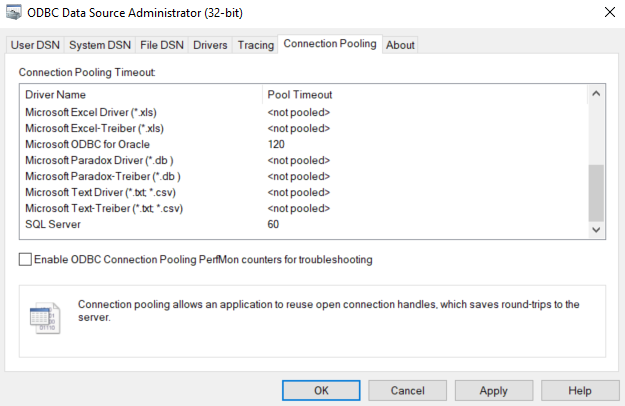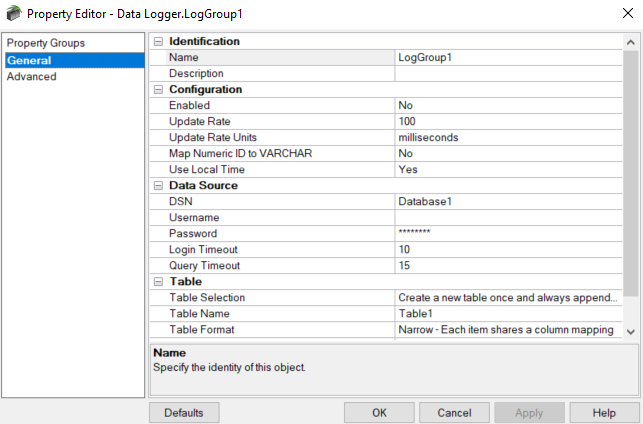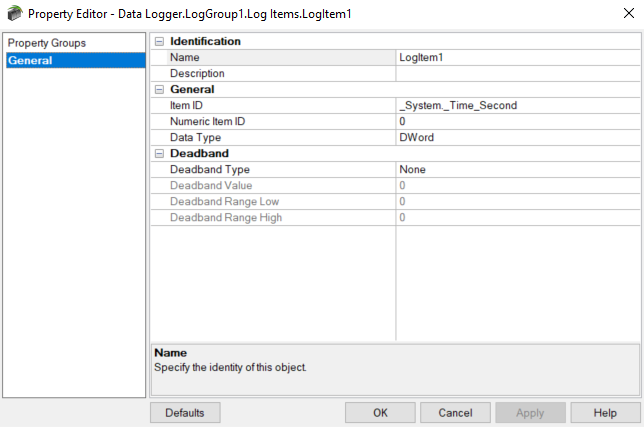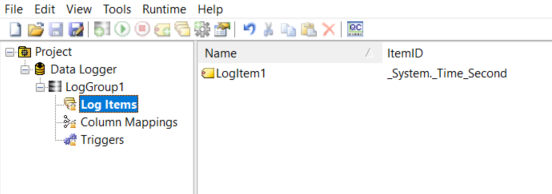Device & Data Integration
HMI/SCADA Add-Ins
Industrial Data Ops
TOP Server ODBC DataLogger Plug-In
Efficient and user-friendly data logging to ODBC-compliant database management systems
The TOP Server® ODBC DataLogger plug-in is an easy to configure application that logs data from any TOP Server driver to any ODBC-compliant database. The component's tight integration with the TOP Server provides substantial unique benefits such as simple installation, high-efficiency performance, and easy browsing of tags in the TOP Server address-space.
Logging can be triggered based on times, data change, monitored change, and start/stop condition transitions. Includes store & forward capabilities.
You must also own a license of the TOP Server drivers that you wish to source data from.
NOTE: In order to log data from OPC Servers other than TOP Server we recommend you also consider the OPC Data Logger.
TOP Server DataLogger Plug-In
$2041
$
Part # 41233407-N
Delivery Methods: CD or Online
Availability: 0 to 1 Business Days
Perpetual License to use the server and drivers in this suite on a single computer with no artificial limits on number of devices, tags, or connected client applications. Includes 1 yr support & maintenance agreement.
FEATURES & RESOURCES
-
Key Features
-
Common Features
-
Advanced Features
-
Videos & App Notes
-
Help Files & Release Notes
-
Technical Blog
-
Additional Resources
TOP Server ODBC DataLogger Key Features Include
- Store-and-Forward support - buffers data locally while database is unavailable to prevent data loss
- Support for any ODBC-compliant database management system
- User-friendly configuration and drag-and-drop support for adding OPC data item (tags)
- Flexible triggering
- Includes the Simulator driver
- Supports deadband for logged items
- Supports an optional NumericID field for logged items
- Ability to use Start/Stop snapshots without requiring the "Log on Static Interval" or "Log on data Change Trigger" behaviors to be enabled
- Provides an _LogDataBit system tag that client applications can utilize to trigger data logging
TOP Server Built-In Features Include
-
For all TOP Server built-in features, click here.
ODBC DataLogger Plug-In Advanced Features Include
- Runs as a Windows Service
- Scalability through support of multiple concurrent logging processes (threads)
- Supports both automatic table creation and the ability to append data to an existing table
- Direct data logging from local item list - no reliance on external OPC Servers
- Error recovery - auto reconnect if a DSN connection is lost
- Optional automatic configuration backup - most recent copy of configuration file is saved
- Supports static device tags or device address references (dynamic tags)
- Support for logging Complex tags from Advanced Tags plug-in
- Supports JSON import/export for logged items
- Support for optional programmatic configuration via RESTful API
TOP Server How-To Videos and Application Notes
To insure you get the most from your investment in TOP Server®, we provide a variety of application notes/guides and how-to videos, since we know that sometimes it helps to see someone showing you how to do things.
Driver Help Files / Release Notes
Use the below links to access TOP Server release history and driver help documentation.
Access use cases, how-tos and more
Real-world use cases, step-by-step how-to's and video tutorials - our blog contains useful resources and information to help you get connected.
TOP Server Specific Blog Posts
Additional Useful Resources
Access additional TOP Server related information below not covered in other sections:
Get Started Now
The demo is the full product once licensed. Once a client application connects to the TOP Server, the TOP Server runtime will operate for 2 hours at a time. At the end of the 2 hour demo period, the demo timer must be reset by restarting the TOP Server runtime service.
Connect with Us
1-888-665-3678 (US + Canada toll free)
+1-704-849-2773 (Global)
support.softwaretoolbox.com
STAY CONNECTED
1-888-665-3678 (US + Canada)
+1-704-849-2773 (Global)
+1-704-849-6388 (Fax)
support.softwaretoolbox.com
WORKING WITH US
WHO WE ARE
RECENT POSTS
Usage subject to our website terms and conditions.